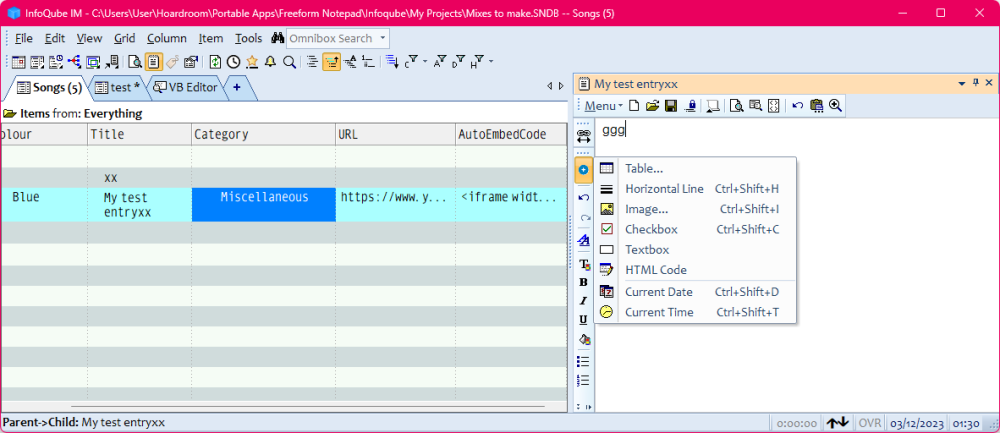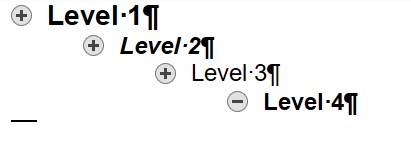How to see multiple parents?
For better or worse, I primarily organize info by assigning items to multiple parents. This creates the never-ending problem of checking to see if an item has been assigned yet, and which parents it has been assigned to.
1) Checking properties pane is too many steps.
2) Parents column in grid only shows one parent.
3) Parents field in the forms pane cuts off the list.
4) Pop up text info cannot be customized. (previously suggested: https://infoqubeim.com/drupal5/node/5227)
- Read more about How to see multiple parents?
- 2 comments
- Log in or register to post comments