Users, please note that auto-backups are NOT working.
This is now confirmed by Tom below. I am highlighting this because nothing is worse than having an issue and then realizing your data is not being backed up. Until this is fixed you may want to setup an alternative backup strategy (which is probably a good idea in general).
"Create backup on close" IS working. So you probably want to make sure that is at least turned on.
I have auto-backup set to every 60 minutes, but that seems to have stopped working sometime in the last few weeks. I have a backup for midnight for last night around midnight, but none before that for several weeks til 10/13. And I have no hourly backups.
I think 10/13 was when I installed 0.9.25W1, so maybe a bug was accidentally introduced then?
I've attached snapshots of my settings and the files in my backup folder. You can see I have a backup from midnight, but then none for two weeks. And I have been using IQ consistently.
d

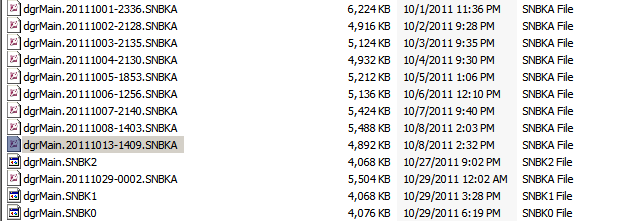
Comments