It seems that all column values that play a part in an equation must be VISIBLE. I'm trying to reduce the number of columns in a grid.
If user's rate is a consistent, why can't I create a default value that is added AUTOMATICALLY. From Help file I understand dbl click on cell will MANUALLY add default value.
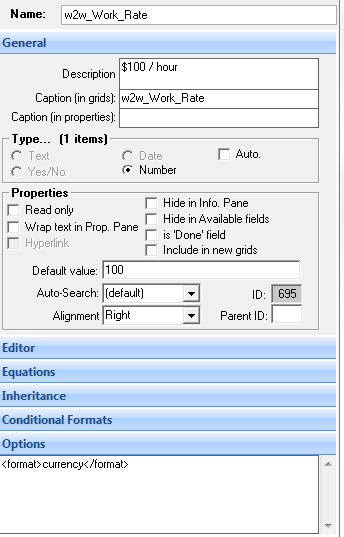
04/26/12 bumped
g
Comments