Hi IQ Users !
Version v0.9.105 is now available:
- New: Read-only view of Google Calendar events. Use Tools > Google Connect and select which calendars are to be linked. Non-repeating events only
Sync every X seconds or set it to manual and click on the Calendar icon on the status bar to sync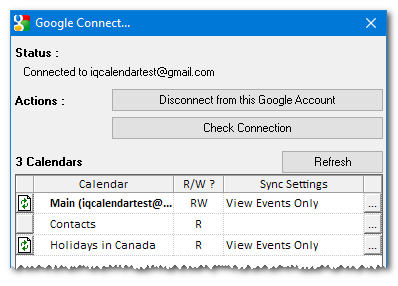
This is the first step of a 4 step process in finalizing the Calendar:- Read-only view of Events
- Support Repeating Event
- Support one-way and two-way sync to InfoQube items
- Calendar UI improvements
- New: Grid: Item > Select Sub-Items command. Selects the immediate sub-items of the currently selected item(s). Hold Ctrl key to keep current selection
- New: Grid: Filter-on-Type support. The filter bar (yellow bar below the grid) now stays visible even if empty. Use this to Filter-on-type
- New: Grid: Auto-Search (Ctrl + F3) now shows collapsed items.
Combined with the recent addition of background loading of sub-items, it is now much easier to find items in deep hierarchies - New: Grid: New Status bar toggle button to set arrow keys behavior when editing a cell
- New: List of Grids: 3 new right-click commands:
- Open a copy in another tab
- Unload the data. Particularly useful for grids shown in panes and "dashboard" type grids
- Close the corresponding tab
- New: Surface: Item > Select Sub-Items command. Selects the immediate sub-items of the currently selected item(s).
Hold Ctrl key to keep current selection. Hold Shift to also select linked items (i.e. detached items). If the item doesn't have any sub-items, this command will select all linked items. - New: Surface: Auto-arrange dialog now has an option to detach sub-items first and then auto-arrange
- New: When showing the Home Page, the main IQ title bar now shows the active view name (Press Alt + 1 to return to this view)
- New: Live-Search: Button to show Home Pages. Use the HTML page to perform edits
- New: New Item global shortcut (Win + N) supports multiple New Item dialogs opened at the same time
- New: New Item global shortcut: If the main IQ window significantly hides the currently active window, it is minimized so as to not hide it. Once clipping is done, it is restored
- New: New Item dialog: Item text is now a WYSIWYG editor (same as the event dialog)
- New: New Item dialog: Item text is now resizable. If the HTML section is shown, press Alt + Up / Down to resize. Dialog size is now saved / restored
- New: HTML pane: When showing MHT, SVG or Ink documents, File > Save now computes the document height which is used in HTML Export
- New: HTML pane: Markdown: Option to use external Markdown editor.
- New: HTML pane: Markdown: Editor now supports pasting images from the clipboard
- New: HTML pane: Markdown: Editor now supports inserting Tables and Hyperlinks
- New: HTML pane: F2 to toggle between Edit and View. Shift + F2 to open external editor
- New: HTML pane: Ink documents: Stoke date / time is now shown on the status bar
- New: EmailToIQ: When Auto-Import is disabled, Icon on statusbar now shows a tooltip of the subject of the most recent email to import
- New: EmailToIQ: Support for more field delimiters. Use any of # | ~ ! @ $ % & + - / \. Previously, # was required, but this can clash with Twitter-like tags
(only rule: use space followed by the delimiter twice and then enter the "field=value" list) - New: Tools > Options: Expand states of each section / sub-section is now saved / restored. Improved looks too !
- New: Tools > Options: Better UI to select fonts
- Change: HTML pane: New Ink documents now use the .shtml extension (.slink extension is still supported though not recommended)
- Fixed: Close buttons are now shown on the right side of tabs (for tabs on the top)
- Fixed: Sometimes, at startup, the wrong menu setup was shown
- Fixed: When restoring the layout, multiple instances of the same tab were not restored
- Fixed: Showing the Home Page changed the main IQ menus
- Fixed: Customize dialog only showed visible commands
- Fixed: Un-hiding a docked pane could change the currently focused tab in the workspace
- Fixed: Un-hiding a docked pane could change the currently focused item
- Fixed: Grid: Removing a grid filter clicking on the X on the yellow filter bar did not show the correct items selected
- Fixed: Grid: WYSIWYG editor did not show Italic, Underline and Strikethrough item font properties
- Fixed: Grid: Column > locked columns was not updated and allowed negative numbers
- Fixed: Grid: Item > Sort Sub-items: Order was not saved
- Fixed: Grid: Right-click on the column header > Sort Ascending / Descending sorted items AND sub-items even when the Sort setting was set to sort only items
- Fixed: Live-Search: When showing Favorites or Marked items, output was always a list of item, even when "Live Search Output" was selected
- Fixed: HTML pane: Using Alt-Tab to switch to another app and back did not properly set the focus to the pane
- Fixed: HTML pane: Markdown, MHT, SVG and Ink documents now update as soon the file is saved by the external editor. If the file is saved in a Dropbox-like folder, the editing can even be on another PC or mobile device
- Fixed: Properties pane: Expand states or the various sections were not save / restored correctly
- Fixed: Properties pane: Improved scrolling with some touchpads. Improved touch support too
- Fixed: Properties pane: Touch and Recalculate now work on all selected items
Touch on the field name will do as if all items were separately touched
Touch on the field value will set the value to all items (as if the cell value was changed) - Fixed: Clipper / New Item dialog: EmailToIQ fields and Wikitags were not sent correctly
- Fixed: Manage Fields: Correct handling when a field that has child fields is deleted
- Fixed: Manage Fields: Saving fields that have equations was sometimes long for large databases (when the Properties pane all-fields list was set to tree-view)
- Fixed: New Item global shortcut could clear the content of a Universal clipper dialog
- Fixed: New Item dialog: If Assign to Grid is checked and the grid was hoisted, items were not correctly added to the grid
- Fixed: New Item dialog: some keyboard shortcuts were not working (Ctrl + A, F2, Ctrl + N)
- Fixed: Faster window resize
- Fixed: When main window is maximized and options is set to hide the title bar, the close / restore buttons are now shown at the top-right edge of the main window.
It is actually a toolbar, which can be moved, if desired
[Edit] v105c released:
- New: Grid: After toggling sort ON then OFF, the sort order of TLI items is now restored. So it is possible to manually order items and then use any sorting without risking loosing the manual sort. Turn sort OFF to return to the manual item sort order
- New: Calendar: Load visible events only (improves performance and reduces resource usage)
- Change: Menu bar large icons are now 24x24 instead of 32x32. As they are just scaled 16x16, there is no point in such large icons, even on high DPI displays
- Fixed: Grid: Toggling Hoist ON then OFF, could change the order of TLI items
- Fixed: Grid: Edit > Touch: Incorrect handling of the touch feature when the value is null: executes the M flag, instead of the E flag
- Fixed: Live-Search: Focus was moved to the HTML pane
- Fixed: Live-Search: F9 did not move focus to the search result
- Fixed: HTML pane: Auto-save moved the focus away from the pane to the grid
- Fixed: View Timeline command was not showing
- Fixed: EmailToIQ subject was always set to EmaiToIQ (bug introduced in v105)
- Fixed: Calendar Sync dialog ? button sometimes fails retrieving events and reports 0 event in the calendar
- Fixed: VBScript: Coding error in system function SetFontAttrib
- Fixed: Grid: When Auto-Update is On, adding an item sometimes moves the grid scrolling position
- Fixed: Lock-up could occur when showing the toolbar customize dialog
[/Edit]
Major restructuring and update was done on the documentation lately. Do check it out, in particular here, which list all menu commands with links to related detailed pages
- Main table of content: http://www.sqlnotes.net/drupal5/index.php?q=node/2043
- Tree-view of all pages: http://www.sqlnotes.net/drupal5/index.php?q=booktree
- NEW ! Offline version of each main chapter can now be downloaded and viewed on any mobile device... great way for some IQ training. Get it HERE
You have a question on some new (or not so new) feature ?
Pierre_Admin
IQ Designer
Comments