Reference an old post, about having a bunch of grids, and finding them difficult to manage: http://www.donationcoder.com/Forums/bb/index.php?topic=10432.350 (reply #351)
I too have 30+ grids I use regularly, and was looking for a better way to choose a grid.
This idea hit me yesterday, after looking at 1.1.6.1.4.2.3 in the sample file (File>New, under Welcome, Links, Hyperlinks in the outliner, Examples)
I came up with an idea of using a bunch of
"This will open the Scratch grid with all <a [Addressbook]>your contacts</a> displayed " lines, and revising them for the nearly 30 grids I regularly use.
I then setup a vertical tab group, and sorted by Item. Results show in the Scratch grid.
I now have a "Grid grid" which so far is working out well:
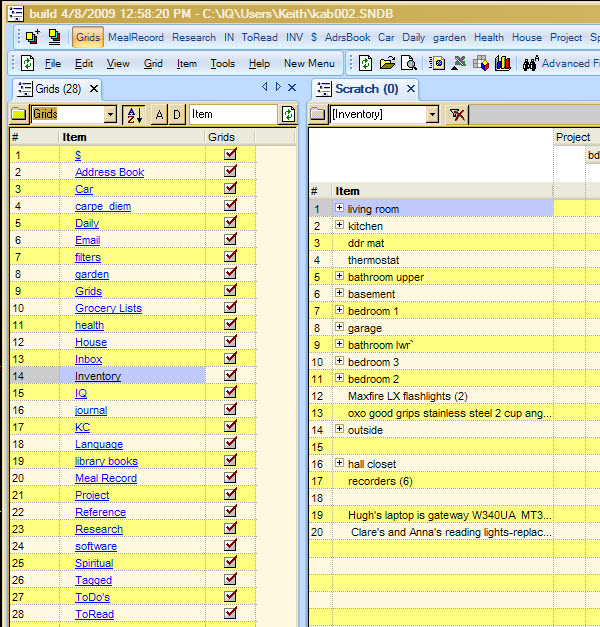
Perhaps someone else can also experiment and expand on this idea.
Comments
Inbox