When I am in the Options dialog with some sections collapsed, I can't use the arrow keys to move to a collapsed heading and expand it. Seems to be a mouse-only operation?
For example, in the dialog below, no keystroke seems to get me from 1.6.1 to 1.6, or to expand/collapse 1.6.
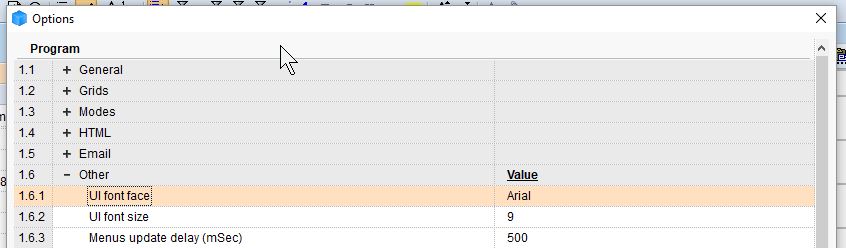
Comments