I have the following SQL statement in a Field Property
SELECT pickKind as calKind,pickCode as calCode, pickColor as myFillColor
from PICKLIST WHERE pickType = "CALENDAR" AND pickCode <> ""
ORDER BY pickKind, pickCode
but the resulting selection list is still somewhat jumbled.
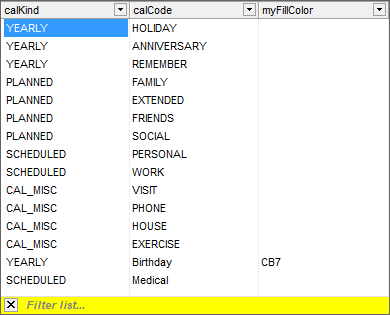
Comments
Hi Pierre,
I tried that as ORDER BY should be applied to the result set but that throws an SQL statement error. I also tried adding both pickKind and pickCode as additional query fields but that still had no effect on the Sort Order.
It's good to know that you intend to support ORDER BY in the SQL query. For the short term, I can manually sort these Grids by Exporting, Erasing and Re-Importing (the query results appear to be based on Item ID). It may be useful to have some capability to physical Re-Order Items but that is probably just my formal Table-based bias bubbling up.
Dragon Gem MindworksHi Pierre,
It sounds like version 110 is getting close. Any chance of getting ORDER BY to function in the SQL Query in this go-round? The default sort order is beginning to become problematic and I've got too many interconnections to resort back to my manual sort trick.
Thanks for your consideration.
You da man!