I'm loving the new TAGS feature and I've been putting it through its paces by playing around with Colors, Fonts and using Non-Alpha characters for Sorting Purposes. I've run across a strange situation where the List of Tags will display the value in [Item Font] instead of the Text value in [Item]. This seems to occur immediately after adjusting the TEXT SIZE and can be cleared up by making an Edit to the Item Text. My use of Non-Alpha characters as Prefixes to adjust Sort Order of Tags when not in Tree View may be a contributing factor but I doubt that.
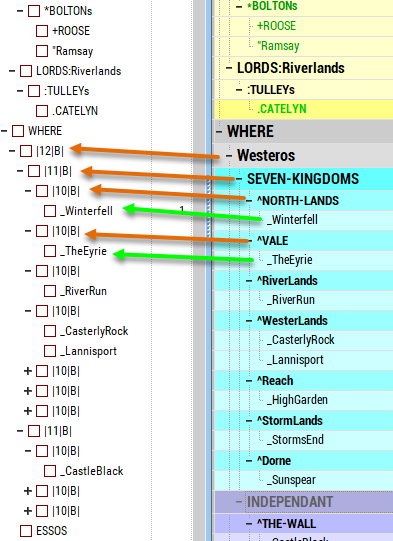
Another kind-of-picky issue is that simply changing the CASE of the Item's Text is NOT considered a change worth SAVING. The Text appears to change in the Grid but after Closing and Re-opening the IQ File, the Text re-appears as it was originally. I understand that sorting is CASE INSENSITIVE by design but evaluating whether Text has changed should probably not be.
I'm also going to open a separate SUGGESTION thread about the possibility of having the Tag Listing optionally use the Item's [ItemColor] and [ItemForeColor] especially when viewed in Non-Tree mode (would help provide CONTEXT within a lengthy list of Tags). I'm unsure whether including [Item Font] would be a good idea given the desired width constraints of the Tags Listing.
Congratulations on your innovative and intuitive implementation of Tagging. Like so many features in IQ, it puts virtually all other implementations to shame!!
Comments
Faster than a speeding bullet!!
While I appear to have your attention... Would it also be possible to have a Field's Color Definition be used in the Field Properties Dialog?
This is actually in conjunction with creating an introductory Tutorial on using IQ. While the default set of Fields is quite comprehensive, I found the listing pretty intimidating. I've removed all but the protected ones and grouped and color-coded those remaining Fields (and applied some prefixes to the GTD fields). Let me know what you think of these adjustments.
This is actually in conjunction with creating an introductory Tutorial on using IQ. While the default set of Fields is quite comprehensive, I found the listing pretty intimidating. I've removed all but the protected ones and grouped and color-coded those remaining Fields (and applied some prefixes to the GTD fields). Let me know what you think of these adjustments.