Note sure whether these are Bugs or Intentional or "Just how it works"...
- Can't set the [Header] [Alignment] of the [Item] Column to [Center].
- All other Columns seem to work fine.
- The Selected Grid row suppresses any Text Color setting in the Grid Column Values.
- Bold and Italics are maintained though.
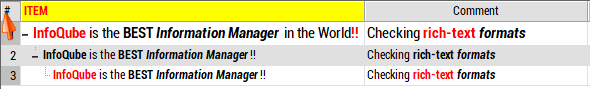
Comments
Remember, this was your suggestion...
Row select and cycle thru the Fields as it works now.
Row select and cycle thru the Fields with [Highlight focused cell] turned OFF
You previously made an adjustment to have Column Headers retain the Field's specified Color when Row is selected and when focusing a Field.
Any control over the color of the dotted edit outline? Just needs to be a little more distinctive.
As a point of interest, can the [Highlight row and column headers] be separated into 2 distinct options; 1 for Row # indicator and 1 for Column Headings? It is helpful to have a visual indicator of which Grid Row that is focused; switching the Column Header is helpful when setting [Show Field color on] to [Cells].
Yes, trying to describe exactly what I was seeing between the 2 settings was getting pretty daunting.
Each GIF is just 5 separate screen captures as I moved between grid columns with an additional capture of the [Tools] [Options] dialog super-imposed on one slide. The captures were done with SnagIt but PicPick ( picpick.app/en/ : free for personal use) works just as well. HINT: Size your IQ grid to the desired overall dimensions and capture just that "Window Control"; it will save you from having to crop each image exactly.
I use Easy GIF Animator Pro for turning the PNG captures into GIFs (I've been know to create animations with up to 100 frames) but much of that appears to have moved online. Here is a Lifewire article ( www.lifewire.com/free-gif-makers-1357013 ) with a recent rundown of free services. HINT: Setting each frame to 2 seconds duration gives the brain long enough to register what is changing between frames.
Actually, careful use of GIFs (too many can make you sea-sick) can really enhance manuals and IQ handles them beautifully.