It seems to me that the Doc Pane has change a lot from v110 to v111. Now when I paste my html from a text editor to the Doc Pane the Doc Pane does not convert the HTML to a document like it did before. The text editor looks like this.

Then I take this HTML document and paste it into the Doc Pane and I get the following.
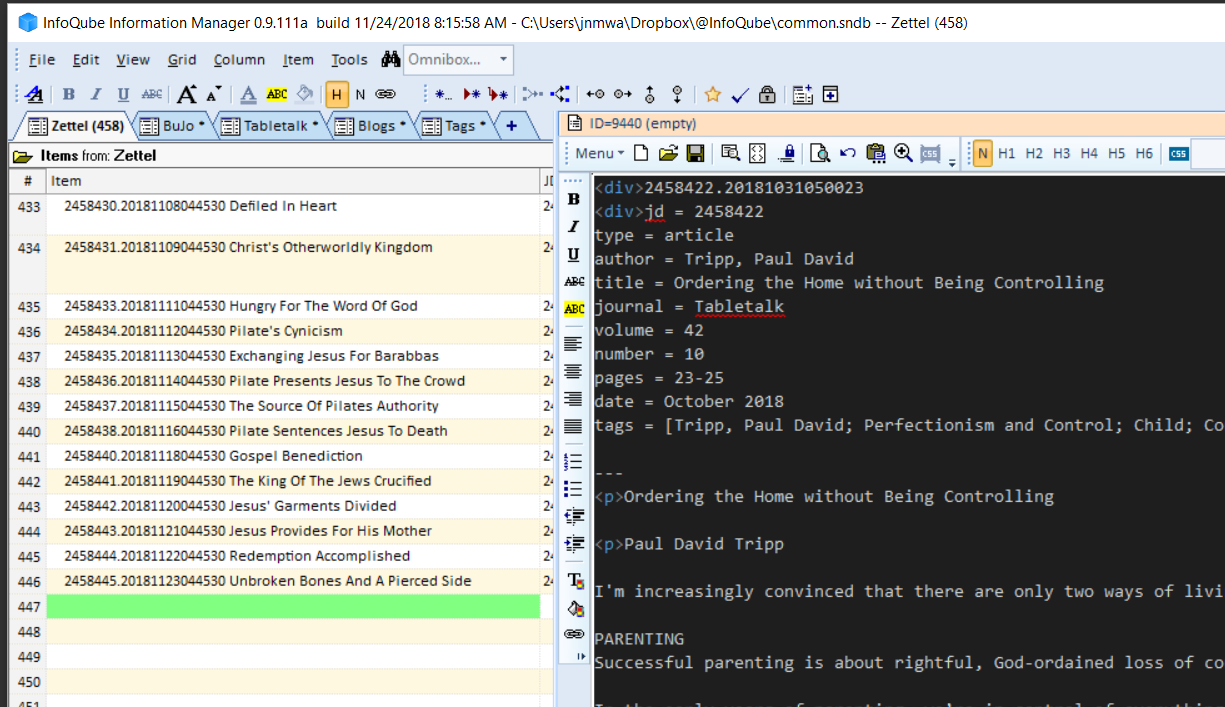
Before v111 when I would paste the HTML code in the Doc Pane I would get the following.
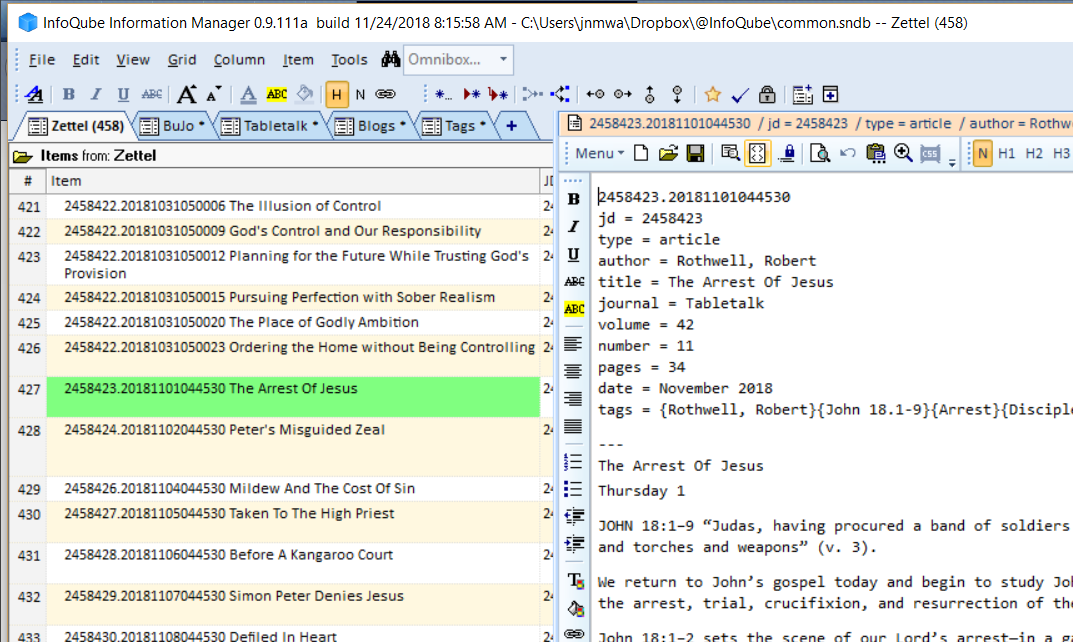
As you can tell the document is rendered correct without seeing the code. Then if I wanted to see the code to format the text I could click on the View HTML code. Now when you click the View HTML code button you no longer see the code either.
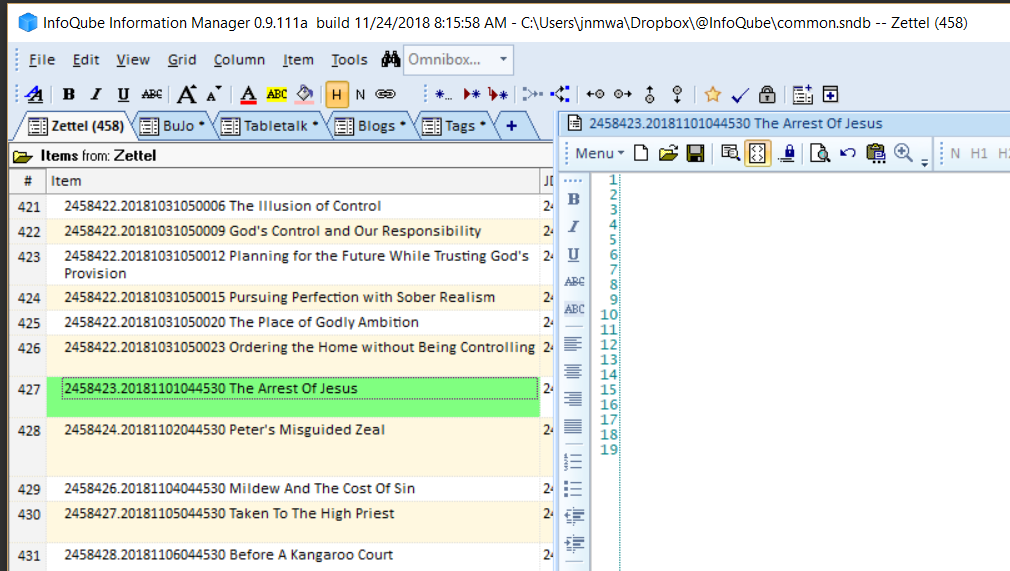
These are very significant changes that are not beneficial to me. Since I can no longer edit the document nor control the appearance of the document. Also if I try to paste the text document into the Doc Pane as RTF it by passes the Default.css that I have setup as well. Also pasting it as plain text does not make a difference either.
Comments