More of an oversight or inconsistency than an outright bug. However, attempting to overcome the problem can LOCKUP IQ completely.
With embedded Grids there are Right-Click menu options on their Tabs that allow the user to DETACH the Grid from its embedded position. Right-clicking on embedded Document Tabs produces no such context menu.
Now for the real problem. Attempting to DRAG an embedded Document Tab to "free" it causes IQ to go into a Refresh loop that can only be broken by terminating via the Task Manager. Not sure what can be done about the Drag issue but having a Detach option for Document Panes would be nice.
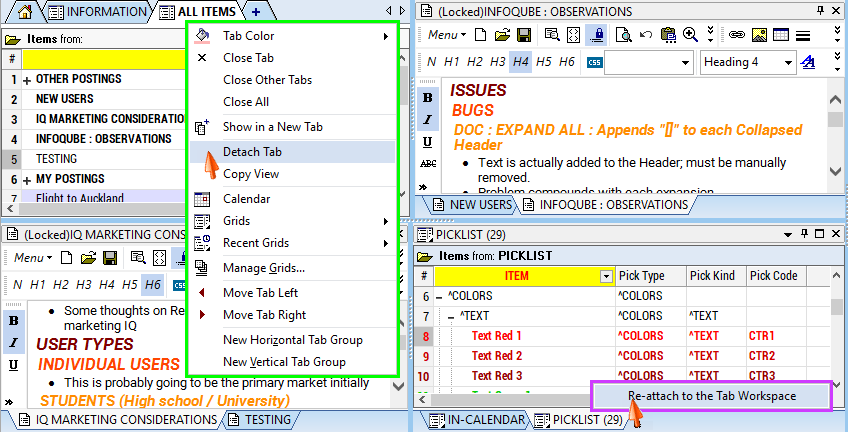
Document Panes embedded in the main IQ window can at least be CLOSED individually and then re-opened as floating Panes to overcome this issue. Unfortunately, embedded free-floating Document Panes have only ONE Close button that closes ALL the Docked Documents. Attempting to Drag the Docked Tab causes the same Refresh Lockup.
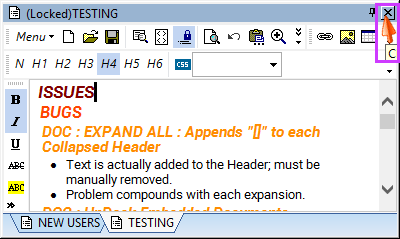
Comments
Thanks Pierre. I didn't realize that double-clicking on the current Document Tabs would "attempt" to float the Document Pane. Seems that simply switching to a different Windows application breaks the Refresh cycle mentioned without forcing a shutdown of IQ.