I suggested something like this before, but only now realized that a lack of this feature could actually cause data loss.
The extent of the problem depends on the width of a grid's 'window'. For grids shown in a narrower window, less of the items' text is shown in the grid. In the worst case, if you have blank lines at the beginning of an item's text, this can lead to the item being shown as completely empty and thus becoming visually indistinguishable from a dispensable blank item. When cleaning up and deleting blanks, data can be lost inadvertently. Here are two screenshots to illustrate:
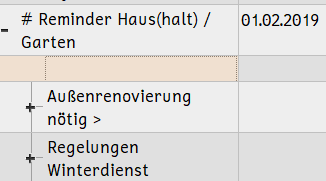
Note the selected item appearing completely blank...

When in fact (as becomes apparent in edit mode) it contains lots of text...
I really feel IQ should somehow indicate that items contain additional text not shown in the grid and / or ask for confirmation when deleting such items.
Cheers
Comments