Hi there,
there seems to be a problem with the document pane handling of the PC language settings. My PC locale is set to English and when I put some Eastern European characters into the document pane, they are only displayed correctly until I leave the item. On return to it they are mangled. Same in HTML mode. The text in the grid has no such problems. I can even find the mangled text and it shows properly in the Field Text Search Result.
The problem vanishes if I switch the PC locale to Czech, unfortunately not a satisfactory long-term solution.
This is what it should look like:
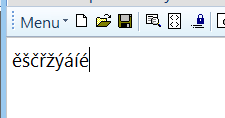
This is what it looks like on return to the item (HTML view showed proper characters before leaving the item, too)
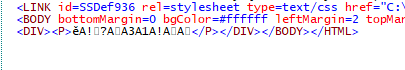
And this is how it displays in search results:

It looks like a bug, but I may also be doing something wrong, in which case I will appreciate any advice.
Comments
Pavel