The format Toolbar has many format commands, like Bold, Italic, Underline and so on.
These command just quick add tags for convenience.
<code> tag is also very important and common. See below, these were manual added. doing this is very slow, troublesome, and cumbersome.
I think there should be a button for this. Many WYSIWYG Editor already had.
Thanks.
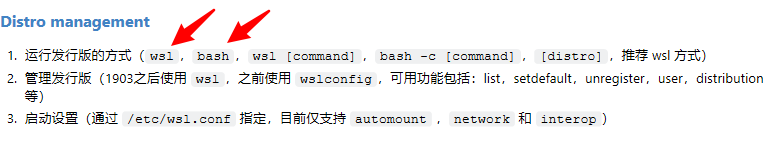
Comments