I was experimenting with using the keyboard to set values of text fields with popup list editors. I found that the first press of F2 activates the field for editing, and the second press of F2 pops up the popup list. Very good.
Withing the popup list, each press of the Tab key moves the highlight as follows:
List of Values -> OK button -> Cancel button -> ??? -> List of Values
The "???" means that I don't know where the highlight is, or what is active. All I know I know is that from the Cancel button, it takes two Tab key presses to get back to the List of Values. I think I'm missing something here.
Once I'm in the List of Values button, I can use the Up and Down keys to select the value I want, and press Enter or F2 to set the field value and exit. Very good.
I haven't found any keystroke that will get me down to the yellow "Filter list ..." bar so that I can type in characters to filter the popup list. It would be good to be able to do this.
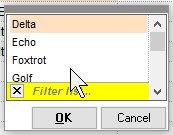
Comments