Hello,
I had an issue with the installed version of IQ, so it was suggested to use the portable version. I've followed the steps and created a folder in C:\IQ\ and unpackaged IQ. I tried to launch IQ and received this error:
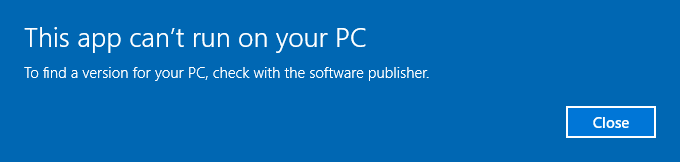
So as suggested I ran the UnblockIQPortable script which didn't work, I also ran it via an administrator command line, but that also didn't help. I moved the IQ folder into my C:\Users\USERNAME\ folder which didn't worked, and moved it onto my second drive: D:\IQ\ and that also received the same error. I turned off SmartScreen, and re-enable UAC (disabled because this is a work machine).
IQ Version: 0.9.113f Portable
OS Version: Windows 10 1803 Enterprise
I've tried just about everything, I do have local admin access, so if there are any suggestions or you need more information, please let me know.
Regards,
Josh
Comments