Relatively new portable install (115d); newish file -- three days old:
I changed the highlighting for the even lines in the grid. After this, when I go to edit a field, it goes dark blue -- I'm unable to read anything.
Pretty sure I didnt change any other setting today (most, maybe all other settings are default).
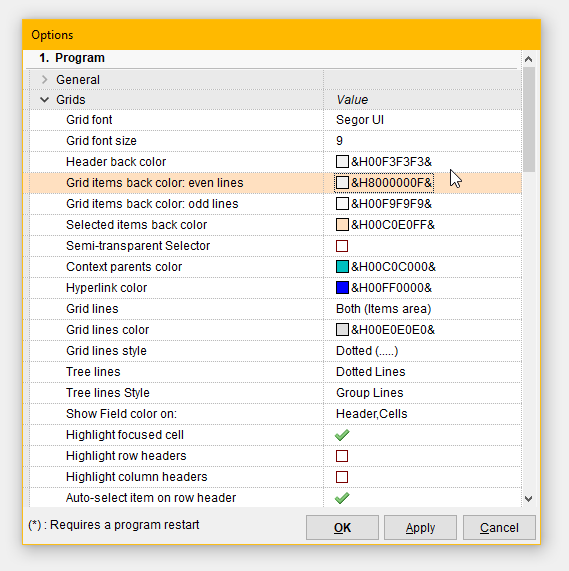
Problem disappears when I turn off the WYSIWYG editor.
FWIW I'm pretty sure I didnt even turn the WYSIWYG on -- it's not on by default in a new blank file and I'm just writing plain text. New blank file has the problem after I turn on WYSIWYG editor.
(Its possible changing the colour had nothing to do with it.)
Comments