I opened up my grid and typed in the Item information that I wanted.
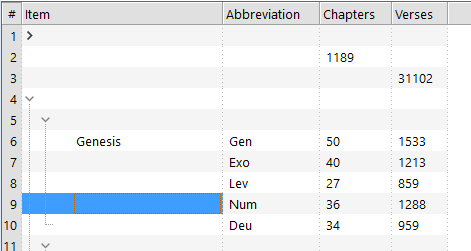
I then closed the application and reopen it to find that the information I typed in the Item field is gone.
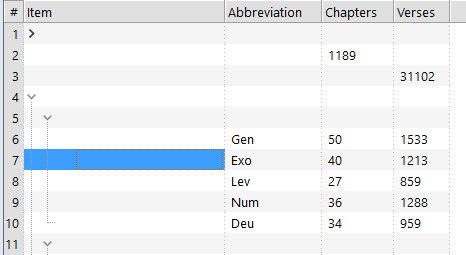
I have never seen this happen in all the years that I have been using the application. I am on the current version of 0.9.116m.
Comments