Is it possible to embed an Excel sheet in the document pane? Either from a local Excel workbook or from a Google Sheet?
I tried to embed a Google sheet which uses an iframe, but all I got was the html code if I simply paste.:
<iframe src="https://docs.google.com/spreadsheets/d/e/2PACX-xxxxxxxxx/pubhtml?gid=0&…"></iframe>\
If I insert it as html code, I get a blank page.
I am able to use this code to display the spreadsheet when I make a post (as Admin) in a SMF Forum:
[html]
<iframe src="https://docs.google.com/spreadsheets/d/e/2PACX-xxxxxxxxx/pubhtml?gid=0&…"></iframe>\
[/html]
Still doesn't work in the document pane though.
p.s. The 'xxxxxxxx' replaces part of original code for security reasons.
How do I ?
Comments
Have you tried to simply…
Have you tried to simply open an excel file in the doc pane (as with the mht file in other thread)
@Tom, Yes. If I try to open…
@Tom,
Yes.
If I try to open a local Excel file, it just opens it in Excel.
Furthermore, I can't open an online Google sheet.
Hi viking, If I try to open…
Hi viking,
If I try to open a Google Sheet in the Doc pane, I get this page:
(even when I set IQ to use IEv11), so it is clearly not compatible
Regarding Excel, this requires a bit of editing of the registry.... See Version 0.9.90a is now available !
@Pierre, 1. I think the the…
@Pierre,
1. It is strange, it shows that the old post to 0.9.90a was updated 1h36 min ago, but when I read it, I see no recent replies? So, Excel should work after editing the registry? I am using Office 2010 on WIN7.
2. Regarding google sheets, I needed to publish the sheet first to get the code (e.g. see here https://googledrive.in30minutes.com/google-sheets-embed-live-spreadsheet/ ). This works when I post the code in a web Forum (as Admin):
See attached code (it gets messed up when posting here).
However, here is what I get after inserting this code as html in the document Pane (and using Internet Explorer 11):
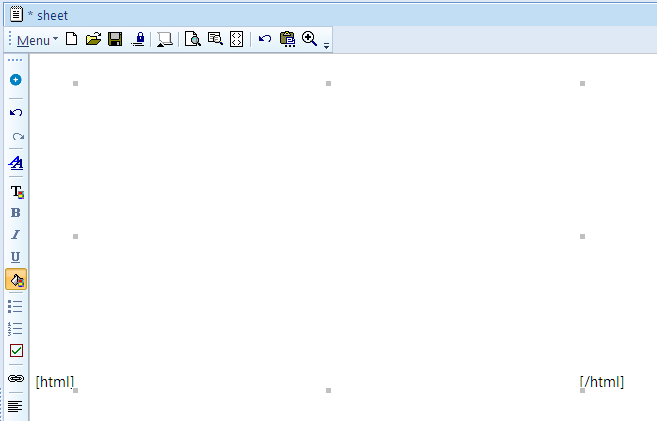
I was researching regarding…
The Doc pane must be in Browse mode for such code to work. Even then, I don't think it will work... in part because of IE, in part because you're not logged into Google (unless the sheet is public)It works in IE11. I'll see why it doesn't work in the Doc paneIf the Google sheet embed…
IQ then displays the sheet correctly
I'll see if I can this to work for embedded content too
Sorry, it doesn't work for…
Sorry, it doesn't work for me. Here is what I get in Browse mode:
I also only get the code if I remove the [html] tags. Are they supposed to be there?
What did you mean by "I'll see if I can this to work for embedded content too". Isn't that what I just tried to do?
'What did you mean by "I'll…
'What did you mean by "I'll see if I can this to work for embedded content too". Isn't that what I just tried to do?'
He's going to try and fix it
Sorry, it doesn't work for…
That's because you did read my previous post carefully... File > New > New HTML File
😮
Sorry, still cant get it to…
Sorry, still cant get it to work (File > New > New HTML File). In Browse mode:
What am I doing wrong?
Ah, got it. When you paste…
Ah, got it. When you paste the HTML code, either
Getting closer (I removed…
Getting closer (I removed the [html] tags; I assume that they are not needed?):
The sheet is empty. It is supposed to have 3 rows (from my SMF post):
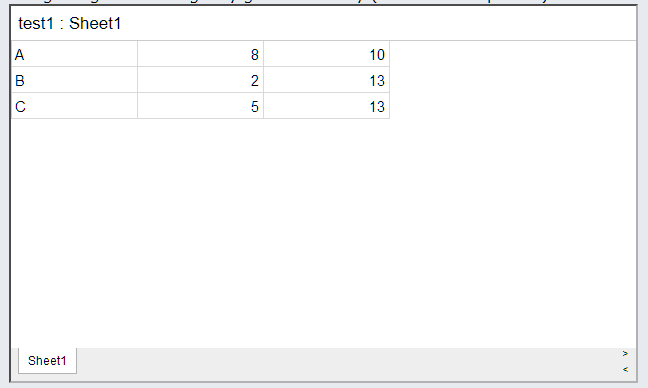
It is strange that the content is missing in IQ...?
Getting closer indeed IQ…
Getting closer indeed
IQ needs to be using IE 11 for its renderer. Tools > Options > 1.4.1 (IE version)
(you must restart IQ for this setting change to be applied)
Yes! That works now :-)…
Yes! That works now :-). Thanks!
It was not very intuitive and should maybe be written up in the manual somewhere.
Next, and more important, issue is to be able to insert a local Excel file. I edited the registry. Maybe we should continue this issue at the other thread (where I posted my result): https://infoqubeim.com/drupal5/index.php/node/3791#comment-24257
I started a new Doc page to…
I started a new Doc page to document how to do this
See Embedding other content
"The requested page could…
To make it editable (not just read-only), see here: https://googledrive.in30minutes.com/google-sheets-embed-live-spreadshee…
And it works in IQ ? You can…
And it works in IQ ? You can edit ?
You are right. It didn't…
You are right. It didn't work in IQ for some reason. It works when I post it in a forum (as Admin). Here is what I get in IQ:
Seems to be some security issue in IQ? Maybe related to the issue that I cannot switch tabs with Excel in IQ?
Here is what i get in the Forum:
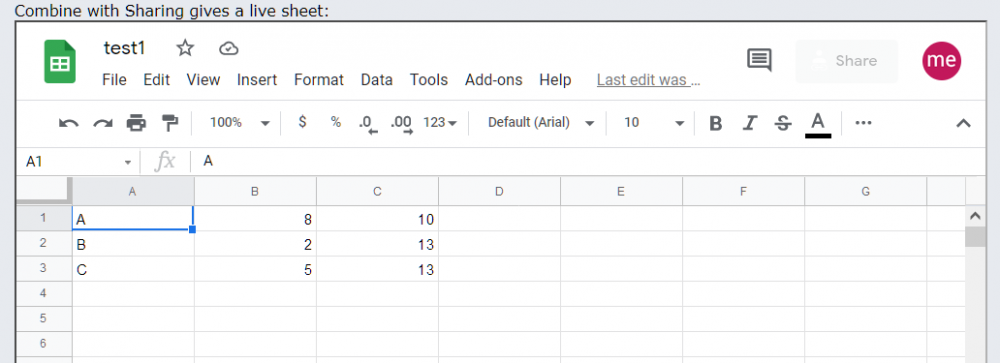
I suspect that the reason is…
I suspect that the reason is that Google Sheets is not compatible with IE11
You are right. The live…
You are right. The live/editable sheet code works in current Firefox but not in IE11.
IE11 is getting pretty old. Do you have any plans of upgrading IQ to use a newer browser? Maybe not possible?
Sorry for digging into such…
Sorry for digging into such an old thread, but I'm experiencing this embed not displaying issue. Changed to 11 per instructions above. (is that instruction still valid?) Nothing seems to work to get the sheet displayed also tried to do the iframe embed with a live editable sheet no luck there either. Appreciate any help. Thanks.
Hi mslnyus, This thread…
Hi mslnyus,
This thread discusses how to show a Google Sheet in the Doc pane (not Excel)
To embed Excel: How to set IE to open Office documents in Office program - Browsers | Microsoft Learn
Pierre_Admin
IQ Designer