Minor feature request: Different Horizontal vs Vertical Grid Lines.
Currently the Horizontal and Vertical Grid Lines have to be the same color and type.
That is not possible unfortunately
(Would you ask that of Google Sheets or MS Excel ? )
What you can set are alternating row colors and vertical lines. If you use the default row colors and set the grid back color, it gives a very pleasing look:
This is really embarrassing, but I cannot remember how I set the alternate colors 😳.
In Manage Grid, I can set the background color, but how about the row color (and where did I set "alternate")?
EDIT: Never mind. It cannot be set in Manage Grids but in the Grid section of the Tools|Options which sets the even and odd line background colors.
In Manage Grids, I can only override the even line background color (which is there called "Grid background color" - a bit confusing for me until I realized that "even line background color" = "Grid background color")
In Manage Grids, I can only override the even line background color (which is there called "Grid background color" - a bit confusing for me until I realized that "even line background color" = "Grid background color")
Not quite. The background color in Grid properties is merged with the odd/even global color settings. So both are being taken into account
OK. So the background color mixes in with the odd/even global color settings. For example, if I have yellow item back color in the global color settings and make the background color blue in the Grid settings, then the yellow item back color will be green.
So it is not possible to set different alternating colors for different Grids, since this is a Global setting.
If it would be easy to make it Grid specific, then this would be a feature suggestion (not urgent of course) .
The default value is to use white and light gray (hex F5F5F5) for the alternating row colors
(You can delete your custom values by pressing the Delete key when over the color setting)
Then each grid can use these colors or have a custom back color while keeping this alternating color theme
Here is what I have tried to create. I have not been able to create this in a single file using the Options and Grid properties so to show, I had to use two different files:
I forgot to show what it looks like when use the Options to set gray for even lines and white for odd lines, the select background color in Grid settings (yellow or cyan):
Hmm, now I am confused. Here is what it looks like with Options red/white and Grid Background white (left). However, when I set the Grid background to light yellow, the red is gone...(right)?? I thought that the colors should mix?
Comments
That is not possible…
That is not possible unfortunately
(Would you ask that of Google Sheets or MS Excel ? )
What you can set are alternating row colors and vertical lines. If you use the default row colors and set the grid back color, it gives a very pleasing look:
OK. The 2nd one is close to…
OK.
The 2nd one is close to what I have (I tried to replicate an Ecco notepad):
Background RGB = 255,255,232
Gray RGB= 245, 245, 245:
This is really embarrassing,…
This is really embarrassing, but I cannot remember how I set the alternate colors 😳.
In Manage Grid, I can set the background color, but how about the row color (and where did I set "alternate")?
EDIT: Never mind. It cannot be set in Manage Grids but in the Grid section of the Tools|Options which sets the even and odd line background colors.
In Manage Grids, I can only override the even line background color (which is there called "Grid background color" - a bit confusing for me until I realized that "even line background color" = "Grid background color")
In Manage Grids, I can only…
Not quite. The background color in Grid properties is merged with the odd/even global color settings. So both are being taken into account
OK. So the background color…
OK. So the background color mixes in with the odd/even global color settings. For example, if I have yellow item back color in the global color settings and make the background color blue in the Grid settings, then the yellow item back color will be green.
So it is not possible to set different alternating colors for different Grids, since this is a Global setting.
If it would be easy to make it Grid specific, then this would be a feature suggestion (not urgent of course) .
The default value is to use…
The default value is to use white and light gray (hex F5F5F5) for the alternating row colors
(You can delete your custom values by pressing the Delete key when over the color setting)
Then each grid can use these colors or have a custom back color while keeping this alternating color theme
Here is what I have tried to…
Here is what I have tried to create. I have not been able to create this in a single file using the Options and Grid properties so to show, I had to use two different files:
I forgot to show what it…
I forgot to show what it looks like when use the Options to set gray for even lines and white for odd lines, the select background color in Grid settings (yellow or cyan):
Hmm, now I am confused. Here…
Hmm, now I am confused. Here is what it looks like with Options red/white and Grid Background white (left). However, when I set the Grid background to light yellow, the red is gone...(right)?? I thought that the colors should mix?
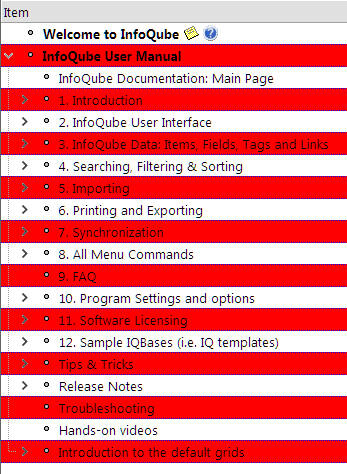
This was improved in the…
This was improved in the next version