In the image below, the addressbook Grid is below the JUnk Grid. I want the addressbook to be below the Doc Pane instead, but have not been able to move it there.
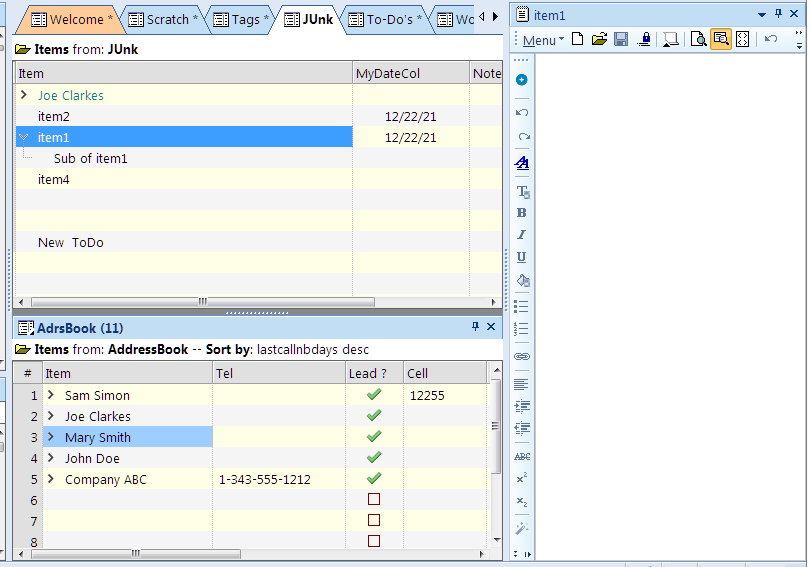
Is it possible to create a dashboard with a Grid below the Doc Pane?
Also, is it possible to have the Doc Pane show only in certain Grids?
How do I ?
Comments
> Is it possible to create a…
> Is it possible to create a dashboard with a Grid below the Doc Pane?
NoSee Pierre's answer below!> Also, is it possible to have the Doc Pane show only in certain Grids?
Not as far as I know (and would have to be an option in 'Manage Grids' and I dont see any there).
There used by a shortcut to toggle showing the document pane -- this doesnt seem to exist any more but can be created in the customise dialogue.
EDIT// I see you would have to create two shortcuts -- I set up F12 and Ctrl+F12 -- work fine but note the Doc pane reopens full height of the window on the right-hand side
If it's below the Doc pane,…
If it's below the Doc pane, then it isn't part of a dashboard...
And yes, you can dock a grid below the Doc pane (sorry Tom lol). Simply open the grid and do Context menu > Detach Tab
(then dock to where you want it or keep it collapsed for later use)
Thanks! Not sure if there if…
Thanks!
Not sure if there if there is a small bug. It only works if Auto-Hide is disabled. Try this:
1. Put the addressbook under the Doc Pane.
2. Press the thumbtack to enable Auto-Hide => Addressbook expands (as expected)
3. Move cursor over to the Doc Pane Top Right area showing the item text => Doc Pane shows (as expected). However, it is now full size instead and the addressbook is hidden behind the Doc Pane. I had expected the addressbook to show again below the Doc Pane. Is that by design?
yes, standard Microsoft pane…
yes, standard Microsoft pane handling, not mine. click the pin to have them stacked again