I set this up and got it working. I will be trying it out in detail later.
A couple of comments:
1. The full set of instructions are repeated after the output heading (in the link above).
2. Not sure what you meant by: "5. If a daily email will all the day's reminder is desired, select that option"?
3. In the instructions, you stated that it is not "perfectly suited" for repetitive tasks/alarms (like in Outlook & Ecco). Is it possible to do this "imperfectly" or is it not possible at all? Related: Is it even possible to create repetitive ToDo's (e.g. Birthdays every year or weekly meetings showing up in the ToDo Grid)?
4. Would it be possible to alternatively link the alarms to the Outlook desktop program (instead of the Google calendar) via an API or some other ways?
LOL, that doc page was written in IQ as a hierarchy of 10 items, followed by Edit > Copy > Copy as HTML Outline and pasted in a test item (output) to see how it looked. Forgot to remove that test item
Fixed
Ecco did not have "water the plants" type repeating events either. Yes, that type of repeating events are quite easy to implement using a few fields. Only the first instance of repeating events is shown in the grid currently. Use the the Calendar to see all
Outlook link would be a major undertaking and would not as easily integrate with mobile devices
Sorry for bringing up Ecco here, but that is what I am currently using and I am trying to figure how to do the same (if possible) in IQ.
1. I mostly use my ToDo Notepad/Grid (in Ecco "Tickler") for recurring events (e.g. Daily, weekly and annually). It is a date field, e.g. "appointment" but it shows in the grid ("Tickler") rather than in the Calendar. I thus create an item with a date and time and then set it to be recurring. For example, Thursday at 10:00 AM, and then set it to repeat weekly:
The event then shows up in my ToDo Grid every Thursday at 10:00 AM.
2. I also set an alarm for the item. Because it is a repeating item, the alarm will also repeat every Thursday.
My alarms usually notify me on several occasions in advance and sometimes after the "appointment" - depending on the type of "appointment":
I also set the same type of alarms (advance and follow-up) for single events. As in the Google Calendar, I can set the alarm to snooze, but I can set the snooze time (e.g. 5 min, 30 min, 1hr etc) not just 5 min.
Can I currently accomplish #1 and/or #2 in IQ? It may be difficult with the limitations of the Google Calendar?
Are you planning to eventually incorporate native alarm features in IQ (please 🙏 🥺 ?)
I would like to second viking's request. As I am now using IQ to manage a long list of work-related actions, I would love to have a native alarm feature inside InfoQube. The Google workaround is not useful here - I don't want to send data to Google or use other programs.
I also found it difficult to use Google calendar for alarms. I don't always have the calendar open so I miss alarms.
I think that Pierre only showed this as a temporary solution until he has time to work on a native alarm feature.
(This is the top missing feature for me before I can start thinking about switching my daily tasks from Ecco.)
I hear you... Let me complete v119 and I'll look into built-in reminders. It will take the form of a small separate app that will monitor your user folder. This means that even if IQ is closed, reminders will pop-up. It will also support reminders from multiple IQBases
Comments
Here is one implementation…
Here is one implementation that combines InfoQube, Google Calendar and your smartphone:
Task Reminders and Alarms
HTH !
Pierre_Admin
IQ Designer
Thanks Pierre, I set this up…
Thanks Pierre,
I set this up and got it working. I will be trying it out in detail later.
A couple of comments:
1. The full set of instructions are repeated after the output heading (in the link above).
2. Not sure what you meant by:
"5. If a daily email will all the day's reminder is desired, select that option"?
3. In the instructions, you stated that it is not "perfectly suited" for repetitive tasks/alarms (like in Outlook & Ecco). Is it possible to do this "imperfectly" or is it not possible at all?
Related: Is it even possible to create repetitive ToDo's (e.g. Birthdays every year or weekly meetings showing up in the ToDo Grid)?
4. Would it be possible to alternatively link the alarms to the Outlook desktop program (instead of the Google calendar) via an API or some other ways?
Hi Viking, LOL, that doc…
Hi Viking,
Sorry for bringing up Ecco…
Sorry for bringing up Ecco here, but that is what I am currently using and I am trying to figure how to do the same (if possible) in IQ.
1. I mostly use my ToDo Notepad/Grid (in Ecco "Tickler") for recurring events (e.g. Daily, weekly and annually). It is a date field, e.g. "appointment" but it shows in the grid ("Tickler") rather than in the Calendar. I thus create an item with a date and time and then set it to be recurring. For example, Thursday at 10:00 AM, and then set it to repeat weekly:
The event then shows up in my ToDo Grid every Thursday at 10:00 AM.
2. I also set an alarm for the item. Because it is a repeating item, the alarm will also repeat every Thursday.
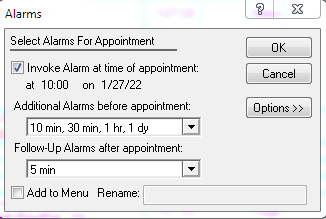
My alarms usually notify me on several occasions in advance and sometimes after the "appointment" - depending on the type of "appointment":
I also set the same type of alarms (advance and follow-up) for single events. As in the Google Calendar, I can set the alarm to snooze, but I can set the snooze time (e.g. 5 min, 30 min, 1hr etc) not just 5 min.
Can I currently accomplish #1 and/or #2 in IQ? It may be difficult with the limitations of the Google Calendar?
Are you planning to eventually incorporate native alarm features in IQ (please 🙏 🥺 ?)
I would like to second…
I would like to second viking's request. As I am now using IQ to manage a long list of work-related actions, I would love to have a native alarm feature inside InfoQube. The Google workaround is not useful here - I don't want to send data to Google or use other programs.
@Cyganet, I also found it…
@Cyganet,
I also found it difficult to use Google calendar for alarms. I don't always have the calendar open so I miss alarms.
I think that Pierre only showed this as a temporary solution until he has time to work on a native alarm feature.
(This is the top missing feature for me before I can start thinking about switching my daily tasks from Ecco.)
Hi Viking and Cyganet, I…
Hi Viking and Cyganet,
I hear you... Let me complete v119 and I'll look into built-in reminders. It will take the form of a small separate app that will monitor your user folder. This means that even if IQ is closed, reminders will pop-up. It will also support reminders from multiple IQBases
Hi Pierre, Sounds Great! Can…
Hi Pierre,
Sounds Great! Can hardly wait to test it out :-).