Hi.
The suggestion is about having a global image "width" setting, that could work like (a) or (b).
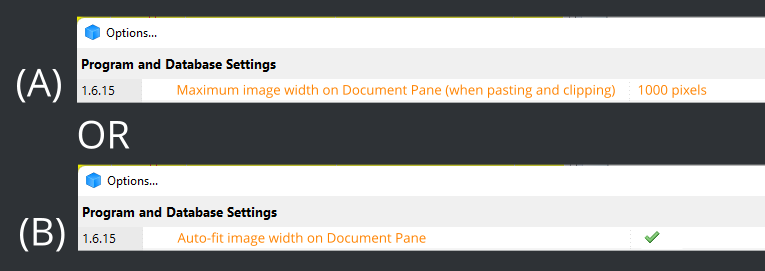
Primarily, the idea is to avoid web clipping images that have larger widths than the usual set for the Document Pane.
Also it may work when pasting larger images from the clipboard.
This screen-recording (https://bit.ly/3uIa5Fs) shows the issues the global setting could deal with in InfoQube, also demonstrating the way images auto-fit when increasing/decreasing the width of Evernote editor pane.
If InfoQube Document Pane could perform similarly to the Evernote one, it would be handy.
Thank you,
Carlos
Suggestions
Comments
Hi Carlos, Excellent…
Hi Carlos,
Excellent suggestion. I have a prototype working and will see if it works well
(It was a bit complicated as it uses the max-width attribute which isn't supported in the IQ HTML editor)
Pierre_Admin
IQ Designer
Hey Pierre, What great news…
Hey Pierre,
What great news that there is room for improvement of image "fitting" on the Document Pane.
I deal a lot with pasting images from screenshots, and this is a real issue in my workflow.
Just providing you further info, I'd like now to reference specifically to images from clipped webpages, for instance from this URL:
How to Convert Markdown to HTML (adamtheautomator.com)
As shown in the screen-recording below, it is very common to clip webpages into IQ and get images' widths larger than the usual width of my Document Pane.
Thank you,
Carlos
in the next version: New:…
in the next version:
Thank you very much Pierre!
This is going to be a huge usability improvement of the Document Pane and image handling.