Has anyone experience with recovering deleted items?
I accidentally deleted items and I am afraid to use IQ until I find these items (in a backup database).
Per the release info for IQ v120b, #46 "New: View recently deleted items. Tools > Options > This Database > Data Storage > Recently deleted items. List item IDs. Click the button to view these items in a backup IQBase. Use XML copy / paste to restore deleted items"
![]()
I clicked on the drop-down arrow and got a message to open a *.SNDB database. However, all my backups have extension *.SNBKA. I opened one of those
and the scratch tab opened with source:![]()
However, the grid is empty, and I get the error:
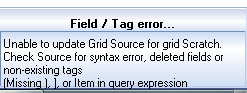
1. Does that mean that the backup does not have the deleted items?
2. What is the most recently deleted item; at the beginning of the list (i.e. 9601) or at the end?
3. I have several time-stamped *.SNBKA automatic backups. What is the difference between the two types:
*.20230820-1057.SNBKA (saved 10:55 AM)
and
*.20230820-1031.20230820-1055.SNBKA (saved 10:54 AM)
4. Which type, 1st or 2nd, should I open to be able to retrieve the deleted items? (I tried both types but got the same error)
Comments
If you have timed backup,…
If you have timed backup, just take the most recent one based on the file name. If you haven't changed the SNDB file, delete it and rename the backup file to .SNDB
Backups with A suffix are automatic ones
Sorry, there was a typo…
Sorry, there was a typo above. both files "types" are *.SNBKA.
1. What is the difference between backups with the longer vs shorter file name?:
*.20230820-1057.SNBKA (saved 10:55 AM)
and
*.20230820-1031.20230820-1055.SNBKA (saved 10:54 AM)
2. Which type should I use; the one with longer or shorter file name? I have made unknown changes since the backup so I will loose some info.
3. Also, which is the most recently deleted item; at the beginning of the list (i.e. 9601) or at the end?
4. Any idea about the error that I got when trying to recover? Maybe it simply means that the item is not in the backup database? If so, then I am OK..
I did some research and…
I did some research and testing and I can answer the last two of my questions above:
A: The most recently deleted item is at the end of the list!
A: I believe that error pops up when any of the deleted items are not found in the backup database. I went back to several backup databases and some items were then found using the procedure above. However, I still got the error because not all items were found. I assume this is therefore "normal behavior".
I haven't been able to figure this one out. However, I notice that the backups with the longer file names only appeared today and not previously. Maybe they will be deleted by tomorrow?
p.s. I wasn't able to find anything in the Docs about this item recovery option.
I am wondering now if the…
I am wondering now if the long file names are maybe automatic backups of the backup files?
It also appears that any changes to the backup files are also auto-saved?
If so, I would like to:
1. Turn off the auto-save of the backup files
2. and also turn of any backup of the backup.
However, the only option I have fund is to open every backup file and then turn off the backup feature, although that doesn't prevent the auto-save...
.
Maybe a feature suggestion?
You can normally trust the…
You can normally trust the filename but to be really sure, in particular if you've opened multiple files, simply open each file, open up a journal-type grid, filter on today (or yesterday depending) and look at the data in each file. IDItem, ItemModified or ItemCreated are good things to look at. Once you've found the most recent backup. use XML copy / paste to get the items back into your main IQBase