(A new thread made from Refreshing Two Grids)
When I set up a custom menu for grid switching, and have more than 9 grids open, would it be an easy change to increase the number allowed to more than 9? (Since Mantis #74 is pretty far out). Even if it could just show the 17 open grids, I could quickly cursor down to any grid assigned #10 or greater.
This technique better for me than grid keyboard shortcuts - how to assign, since I can't remember which alt key I assigned to which. Also I really like this for switching back and forth to the calendar, since it takes a lot of real estate in the default configuration.
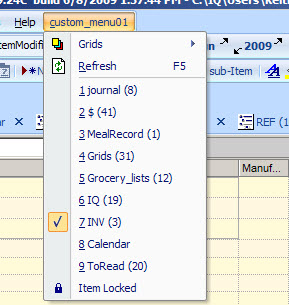
Comments
click 'customize'
click 'keyboard'
Category = 'View'
scroll to 'Manage Grids'
click in "Press new shortcut key"
<CTRL>+O
Click 'Assign'
InfoQube will inform "This shortcut is currently assigned. Do you want to re-assign this shortcut?
Click 'Yes'