easily repoducible here in different portable installs (clean and in my usual install):
- copy multiline text
- paste into selected text field. It doesnt matter if multi-line or not - but NOT in edit mode.
- select "Paste all text into the selected cells"
- the first line goes into the selected cell - a new item is made for each following line (see screenshot)
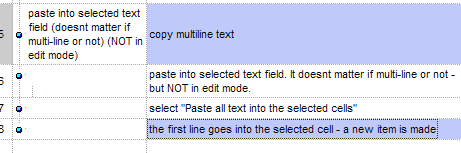
the text was pasted into the (highlighted) comments field of Item # 5 - Items 6 - 8 were created on pasting
EDIT/ guess I'm stating the obvious here - workaround is to simply make sure field is in edit mode
Can anyone confirm this BTW ?
Comments