Greetings All
Hyperlink targets don't seem to be showing up for editing in the hyperlink dialog. Is this a bug? Some screenshots:
1) Inserting the link to URL on the word "hyperlink."
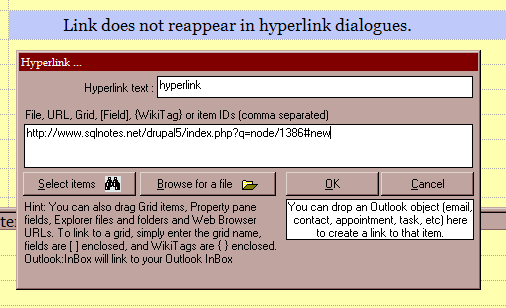
2) It's definitely there, shown in grid underlying text.
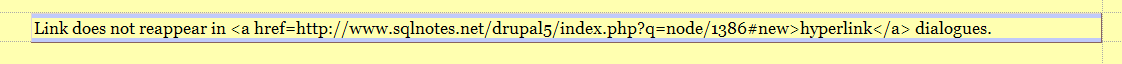
3. Select same link word for editing, target does not appear.
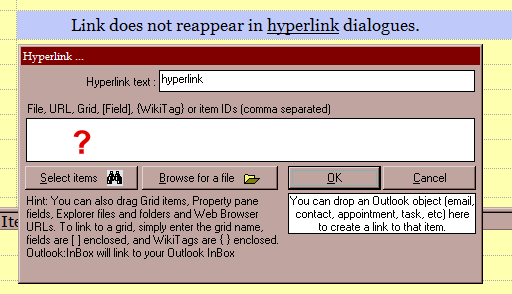
4. Paste the same (or different) link target in:
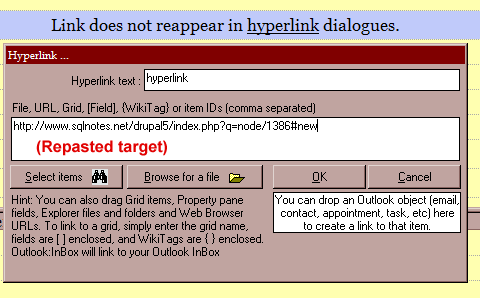
5. It becomes a second complete link, now wrapped to the first word in the Item.
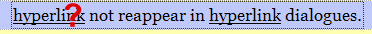
Jerome
Comments