My main InfoQube database is based on my previous main Ecco file. It therefore contains over 13 000 historical and future appointments, and over 20 000 items in all. It is 43Mb in size.
The calendar is a separate control whose integration into InfoQube appears somewhat tangential. This has serious practical implications.
The calendar is a separate control whose integration into InfoQube appears somewhat tangential. This has serious practical implications.
I am a teacher. I have therefore frequently to introduce a whole series of appointments at the same time. The calendar recurring item works fine for regular events, like weekly classes. However, it is not effective for irregular occurrences. I am trying to enter a sequence of events, which do not have a regular frequency but have similar names.
It is not possible in the calendar grid itself, specifically to copy an event to the clipboard and then paste it back in another timeslot. Instead, the only thing that can be done is to control and click on the event, creating a new copy; then to change the date and time associated with the new occurrence. Up to a point, this works. There are two events, visible in the calendar grid. However, the items do not become visible in the appointments grid for literally several hours. Meanwhile, back in the calendar grid, the calendar refresh button is greyed out, and the properties pane is not in synchronisation with the new items. When the cursor is hovered above the new item in the grid, an hourglass symbol flickers in and out of view.
The calendar looks like this:
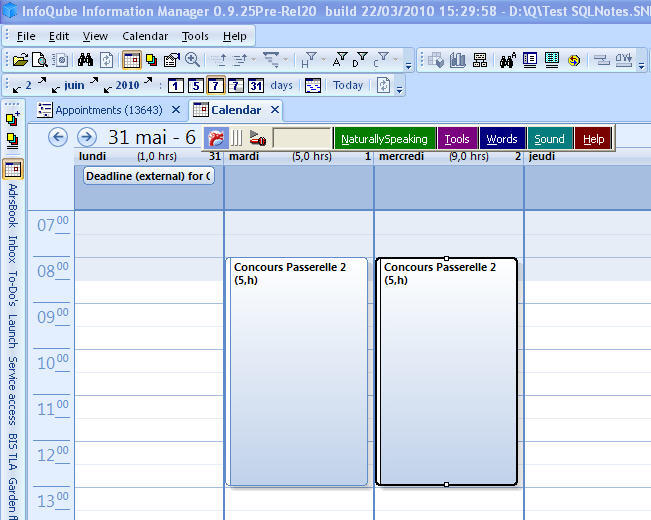
The properties pane is not synchronised:
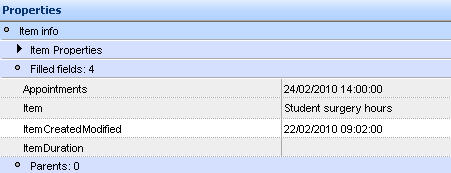
Note that the calendar items are not visible in the appointments grid, which is sorted by appointments desc(ending) and has been refreshed:
.jpg)
Even closing and opening the IQbase does not change the situation.The new calendar items are not synchronised with the properties pane.
UPDATE: I have just tried to control and click an appointment, creating a third item; when I click on the third item, IQ crashes.
The way I used to create a sequence of events in Ecco was that I worked in the appointments grid (Ecco folder), copying and pasting the event, then changing the date and time property in the calendar view. Although theoretically possible in InfoQube, for me this is wholly impractical because of the very slow synchronisation / refresh between the calendar control and the appointments grid.
I rather suspect that the only way you will be able to investigate the issues in this database is to make a copy of it available to you. However, it is too large to send by e-mail. Can I once again ask that there be provided a parking space on the forum visible only to you and the individual user who is posting the item?
It may well be the case that I will have to delete all the historical appointments, keeping them in a separate IQ base. However, my very large IQ base is probably quite a useful performance test-bed!
Another consequence of the fact that the calendar control is not very well integrated into the rest of the programme is that the calendar has localised itself to my French environment, and therefore displays the names of days, etc in French. However, I currently have the main program setup in the English language. This behaviour is for me, amusing rather than annoying. Nevertheless, it should perhaps be investigated.
The way I used to create a sequence of events in Ecco was that I worked in the appointments grid (Ecco folder), copying and pasting the event, then changing the date and time property in the calendar view. Although theoretically possible in InfoQube, for me this is wholly impractical because of the very slow synchronisation / refresh between the calendar control and the appointments grid.
I rather suspect that the only way you will be able to investigate the issues in this database is to make a copy of it available to you. However, it is too large to send by e-mail. Can I once again ask that there be provided a parking space on the forum visible only to you and the individual user who is posting the item?
It may well be the case that I will have to delete all the historical appointments, keeping them in a separate IQ base. However, my very large IQ base is probably quite a useful performance test-bed!
Another consequence of the fact that the calendar control is not very well integrated into the rest of the programme is that the calendar has localised itself to my French environment, and therefore displays the names of days, etc in French. However, I currently have the main program setup in the English language. This behaviour is for me, amusing rather than annoying. Nevertheless, it should perhaps be investigated.
Mark
UPDATE 0.9.25 pre-rel-20 portable
Comments
But: Great, I remove the date filter and I can see the other appointments.
I attach an IQBase in which an item Groceries appears three times in the current week. I think I created it by using CTRL+click - but only once, not twice as the Friday entries seem to suggest.
Is there an ItemID for a calendar event?