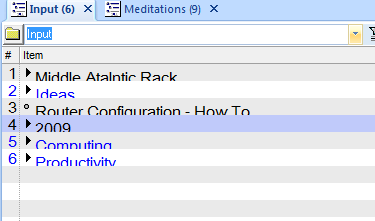
Have not used IQ in a while and I just installed the latest portable version. Any idea why all my text is cut off as if the grid is to small to contain it?
OS: Windows 7 64- Bit
Monitor: 2560 x 1600 (never an issue in the past but I mention it in case it is an issue with what appears to be a new grid versus the one when I last used IQ, I have run into a lot of bugs in programs where things don't render properly on a 30")
Thanks
Comments
Under 'name' column, find field "Item"
On the right you should see General
Under General