Hi Armando,
You've mentioned a few times you use AutoHotKey with InfoQube. Could you give some basic info on how you are using it?
The few times I have tried to use it with IQ I have run into weird pasting problems. That said I would love to use it to create keyboard shortcuts for a few things like the following if folks have ideas on how to do it. Here are my thoughts so far.
change source filter (enter text in source filter)
I think is probably the easiest one since the textbox has a specific ClassNN (Edit2).
check a value in a particular column (like mark done)
enter value in a particular column (would use to set priority, category, etc)
These seem trickier since the grid control is opaque.

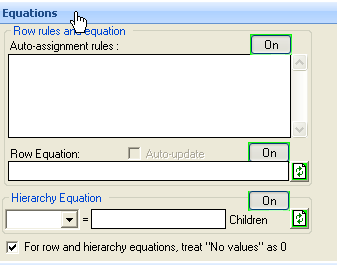
 - help?
- help?