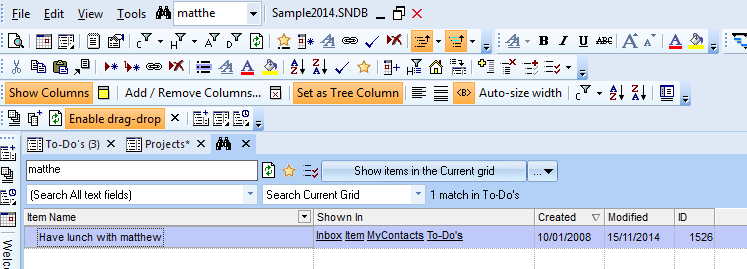csv import failure - 190,000 items
I use a program called Manictime which records my computer activity. I exported some of its data to a tab-delimited CSV file - 190,000 rows. I added a "computer" field to each row in Excel.
Tried to import the data into IQ. Created fields in IQ to correspond to the fields in the CSV file.
The data import seems to go well through step 1, but at step 3, the fields for which I attempted to import data are blank. If I go ahead with the import - indeed 190K items are created, but there is nothing in the fields that I made.
Screenshots attached.
- Read more about csv import failure - 190,000 items
- 1 comment
- Log in or register to post comments