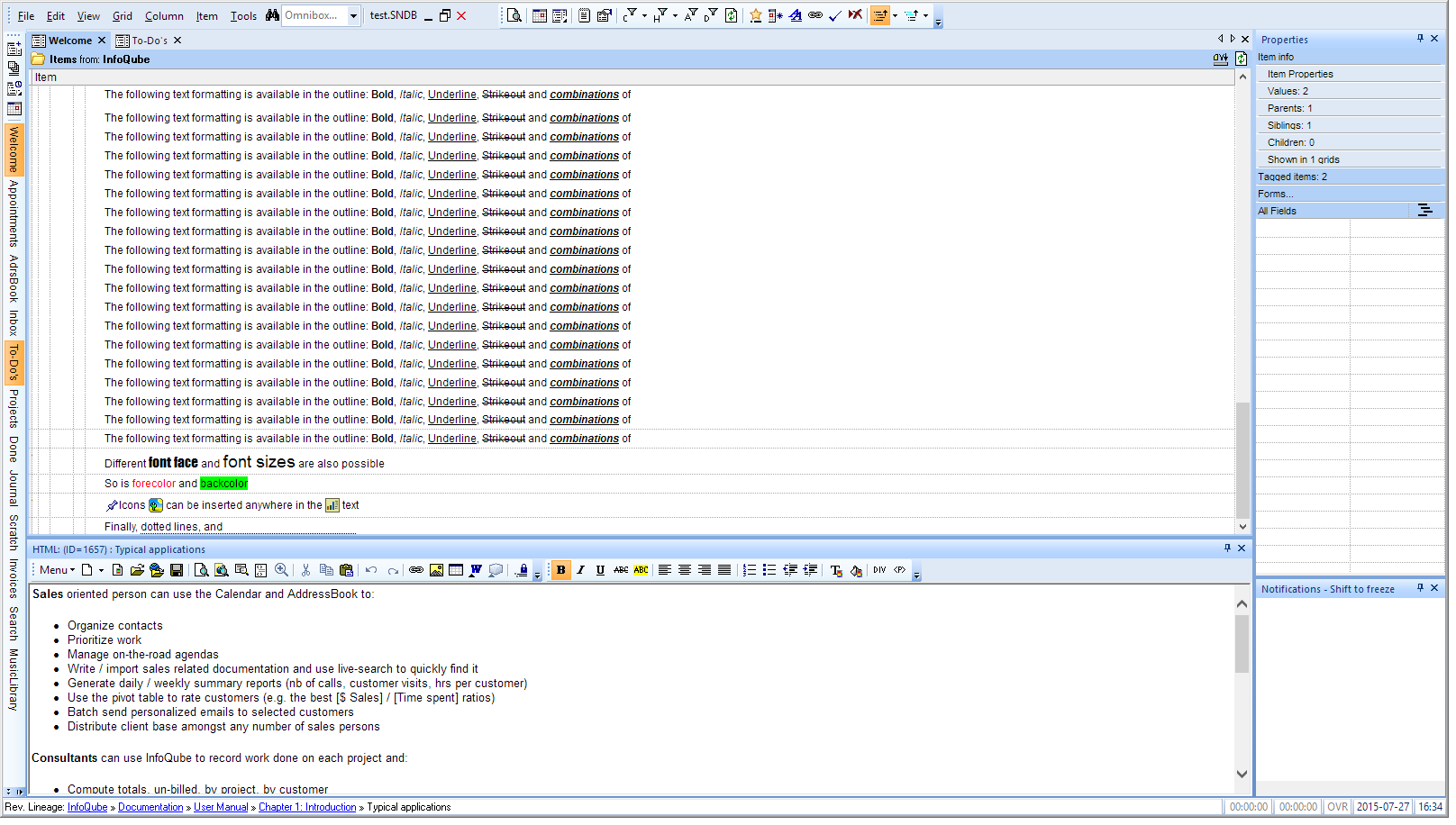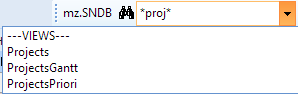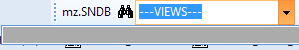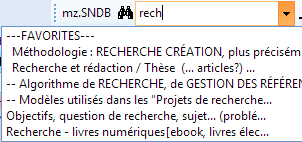Field Properties dialogue is very slow; Cannot rebuild IQbase
The time taken from starting the Field Properties dialogue to InfoQube being ready to accept commands is a little over four minutes for one of my IQbases. This seems rather slow and makes incremental development painful.
Reorganising the IQbase makes no appreciable difference.
I attempt to rebuild the same IQbase, and this fails with error-message:
Rebuild failed (Error= Application-defined or object-defined error)
Rebuild failed (Error= Application-defined or object-defined error)
Does anyone have useful suggestions to make?