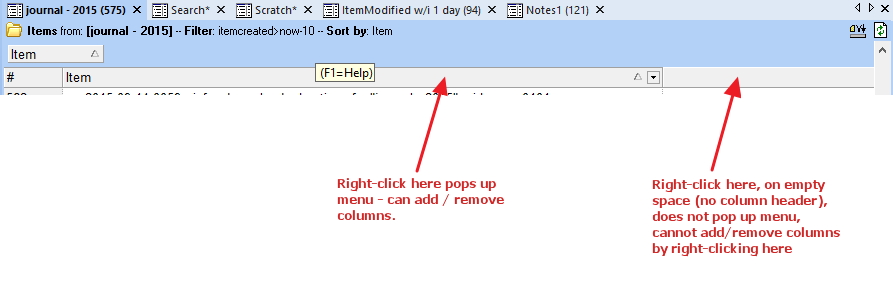Using Grid Columns and Column Sets
When an item is selected, in any of InfoQube's views, the properties pane can be used to view / edit item values and properties. It shows the information for the selected item.
One advantage of a grid, is that it can show columns which can be used to display and edit item values.
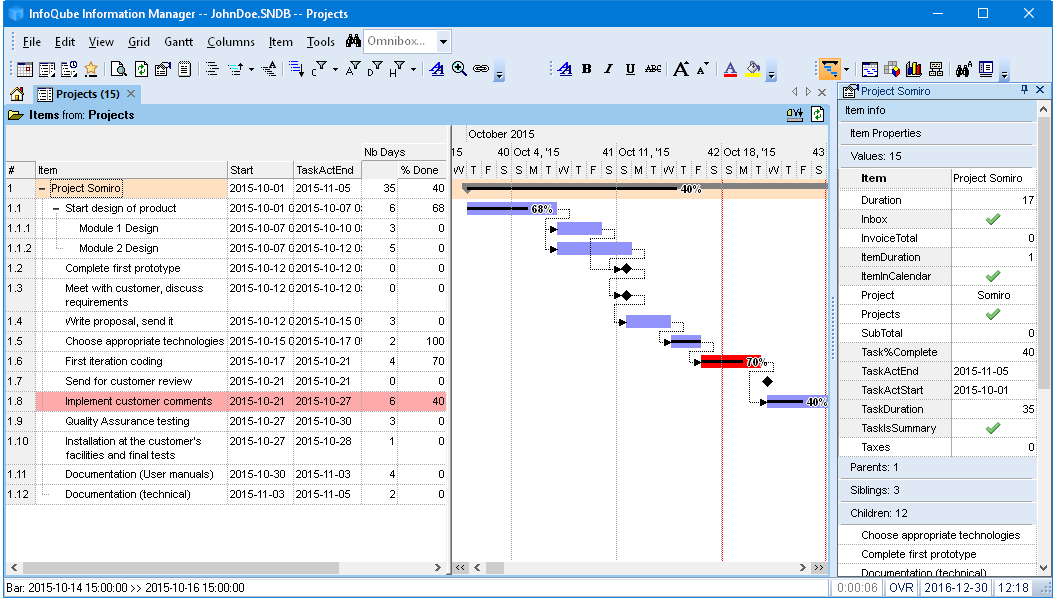
The Column menu (or right-click on a column header) contains commands to work effectively with columns:

1- Column menu commands
- Show Columns: Toggles the display of columns. When turned off, only the Tree column is show. Ideal when you want to focus on entering text in the outline