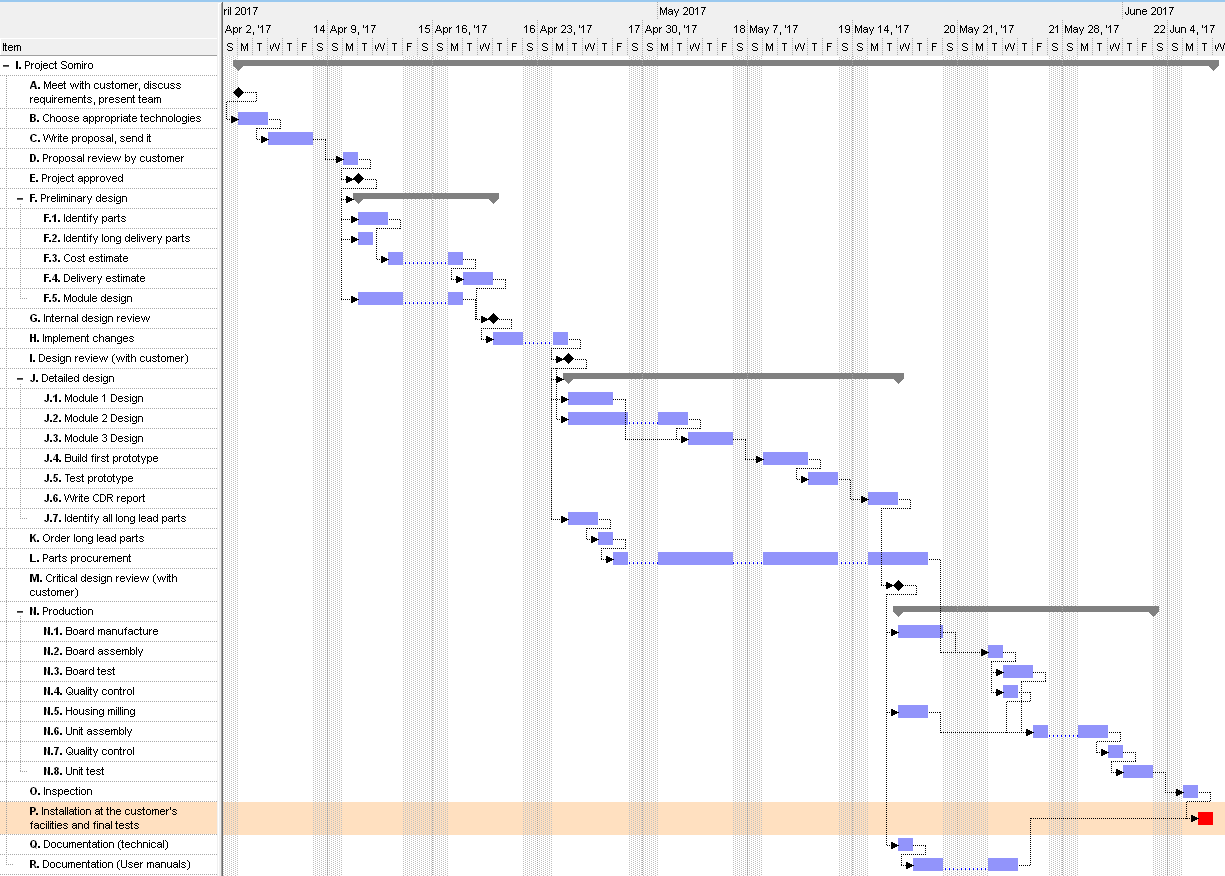Changing symbols enclosing auto-list of values
A problem when changing symbols enclosing auto-list of values:
formerly I used curly brackets, i.e. they were {value}
I decided to change them to #value (see screenshot)
I am left with a list like this:
- #film},#font},#Layout},#Scan}
I want to get rid of the trailing bracket
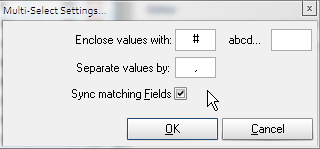
- am I doing something wrong, or misunderstanding how this works?
- with an auto-list of values, there appears to be no way to correct the entries?
TIA