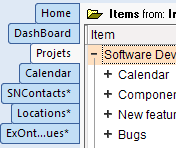Filter/Select Anomaly
More an oddity than a problem:
1) Start with one item selected
2) Apply column filter
3) Select one of filter results
4) Turn off column filter
Result: the selected filter item is still selected, which is correct behavior, but InfoQube also randomly selects 1-3 other items. I can't find any pattern to it. It's never the item you have selected before the filter, which would at least make sense.
First started noticing it when I'd filter for an item then hoist, until to find that several other items get hoisted, too.
Wayne
- Read more about Filter/Select Anomaly
- 5 comments
- Log in or register to post comments