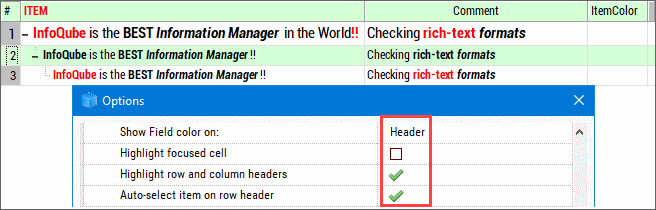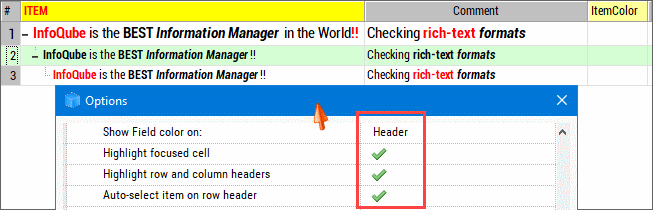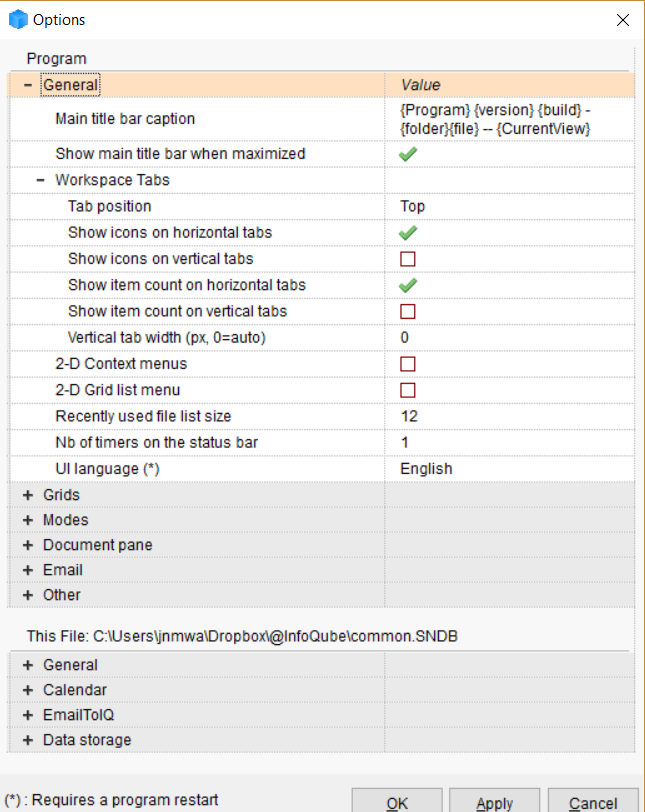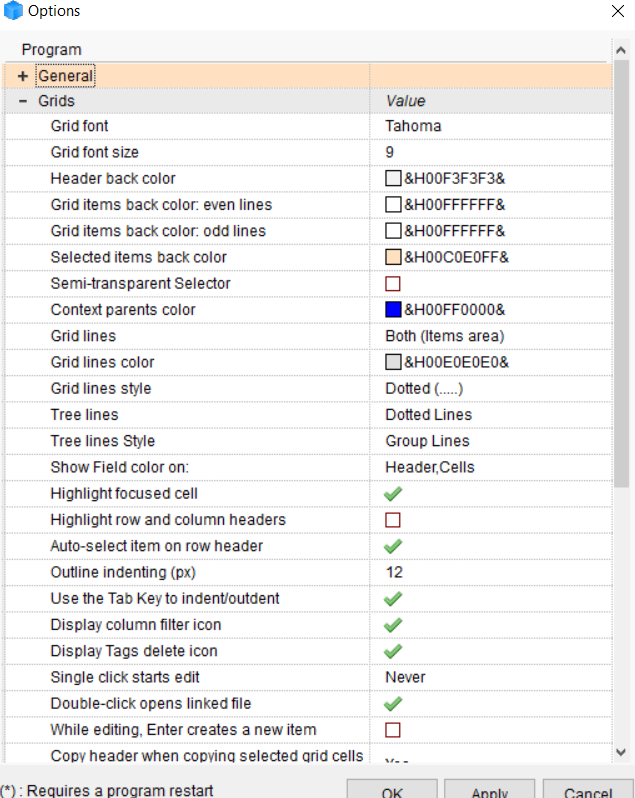Copying text from Popup Editor locks up / exits IQ. 0.9.111c
Good morning,
This is happening when I need to copy some text out of the "Item" and choose "Popup Editor" to make it easier.
If I click on the "Item" name and go to Popup Editor, I select text I want to copy, right click and click "Copy", then there appears to be a smaller transparent window opening up in the lower part of the Popup Editor (it's just the frame and box of a window, blank inside). Then it locks up. After that if I click outside the window or change focus on another program, IQ will usually exit and close, but it sometimes just went back to the main screen.
Thanks,
Larry