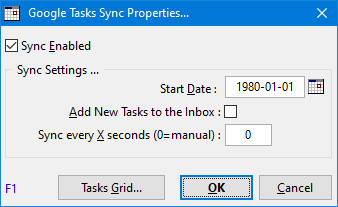Date Editor Dialog
Items can have numerous date values (birthday, meeting, todo, done, etc).
These can be shown in a grid, as a grid column. They are also shown in the Properties pane.
Either way, the date value can be modified using the Date Editor dialog:
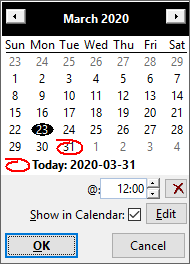
- Click the arrows to change month
- Click the month to show a dropdown of months
- Click the year, to change year
- Click on the red circle to select today's date
Dates can also include a time. Enter it in the text box below the mini-calendar