Hi !
The first version of the new Event UI is now completed !!
n.b. Since this is the first version, the new UI is not enabled by default. In the Calendar menu, check "Use New UI" !
Features are:
- Drop-down for dates and times
- Event and recurrence info on the same form
- Supports Minutes, Hours, Days and Weeks for reminder units
- Color-coded drop-down for event label
- Simplified recurrence settings
- Updating a recurring event no longer deletes all exceptions. Most event settings are now also applied to exceptions
- For exceptions, option to undo the changes and return it to the series
- When modifying an exception, recurrence information is hidden
- Prompt on when modifying a recurring event is shown when saving (before was shown before editing)
With respect to the original "Outlook-like" UI, this UI, similar to Google Calendar, greatly reduces the number of clicks and editing steps.
Non repeating event:
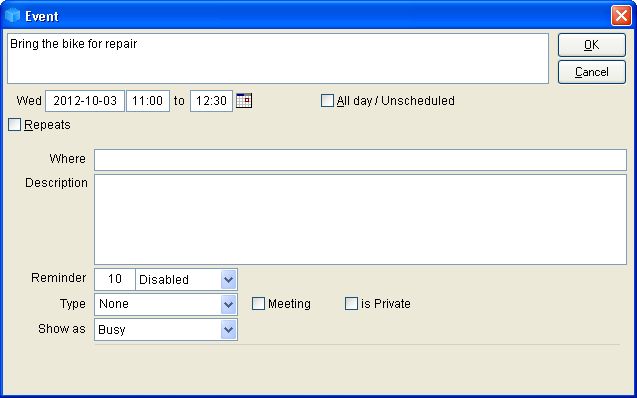
Repeating event:
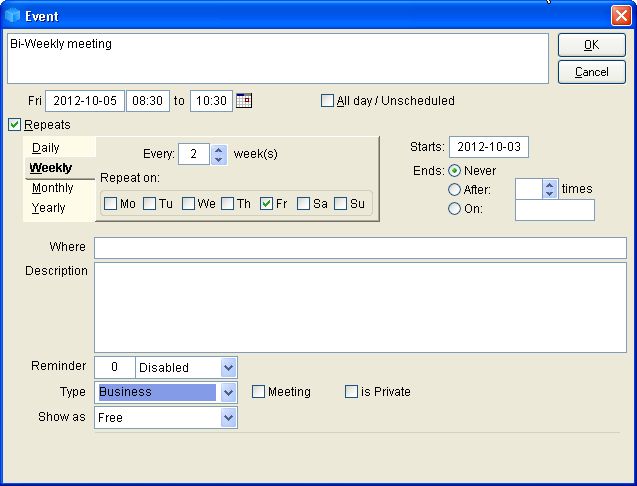
Comments are welcomed !
Comments
Is there an option to change from military time to civilian (standard time) time for the time drop down selector? I see the delay in appointment creation/appointment drag and drop also. Thanks for the work Pierre.