After a break of a couple of weeks I'm working with IQ again.
I'm confused with the Omnibox / Find situation
(working with Pre-Rel47)
Instructions for updating older portable installs were to:
- delete the Search toolbar and
- remove the Ctrl+F shortcut from Find (menu: edit >Find)
I seem to have already deleted the search toolbar (dont see any)
I deleted the Ctrl+F shortcut and now nothing happens.
When 'Find' has the Ctrl+F shortcut, I get this when clicking Ctrl+F :
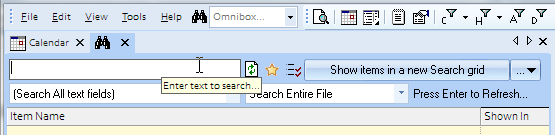
I'm wondering:
- how to get the Omnibox working via shortcut?
- does the Omnibox completely replace the find as shown in screenshot
Thanks in advance!
_______________________________________________________
Tom - Win.7 64bit - IQ 0.9.26Pre-Rel47
Comments