Hi Pierre
been trying out the Calendar it's working great, and looking great :thumbsup:
I have what I presume is a display bug:
- set the display to 2, 3, 5, or 7 days
- click on a month in the mini-calendar, or select more than a weeks worth of days
- the view remains in the 'column' format but shows either the month or the number of selected days -- note that according to the toolbar, the view is now @31 days
- if I click on the "31" button in toolbar, it will show the month as expected
Screenshot:
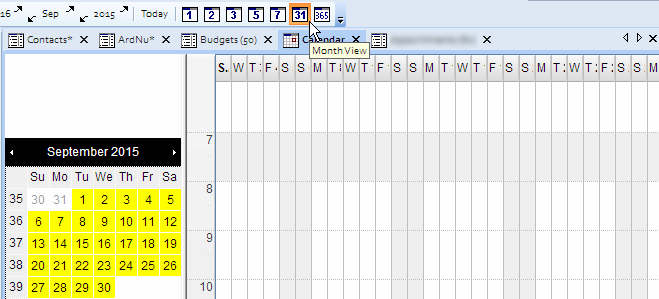
Comments