Hi Pierre,
The column grouping doesn't work well enough for day to day usage. As soon as I group several sets of columns, things start to get weird.
Apart from that, the feature has a lot of potential. I like it -- I don't know if others have had the courage to test it, but it's fun and practical. A bit like the field hierarchies, it's great to group sub-columns under one main column and only expend it when needed. But since doing all that convenient grouping takes time (moving the columns around, creating groups etc.) it needs to be robust.
I'll try to be as precise as possible, but I don't have enough time to test thoroughly.
1- Sample DB, invoice grid
2- Select : InvoiceID, From, To : group under InvoiceID
3- Select : HrsRate, Duration, Billable : group under HrsRate
Click on one of the items, itemfield to edit : doesn't work. Need to double click or press F2, which is unusual.
4- While the groups are collapsed, move the item column between the 2 groups : [+ HrsRate] [Item] [+ InvoiceID]
5- close the grid and reopen it : the item column is gone.
6- In "Hidden columns" from the column's context menu, click on "item" to unhide it (it's there even if it wasn't hidden) : nothing happens
7- close the grid & reopen it again
8- expand the invoiceID group : the item field is now under it
9- Try to move the item field out of the group : the groups become mixed up
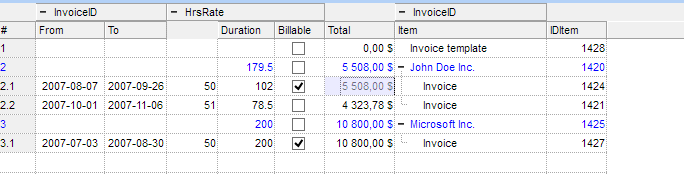
10- then other problems happen when InvoiceID is ungrouped : the item field has separated from the group, but so has the "to" field .
11- Now if you take the HrsRate group and move it to the left of the invoiceID group, close and reopen the grid : you've god a bunch of columns stacked together.
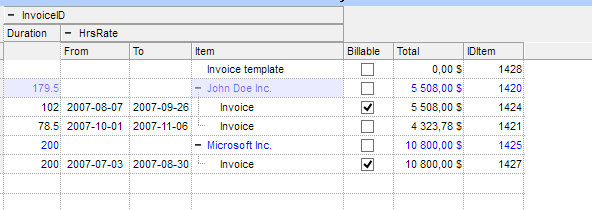
I don't think there's any other way out then to select "ungroup all", and reposition all the mixed up columns.
Comments