Hi IQ Users,
Integration with mobile apps is becoming a real need for IQ. Native sync with Google Calendar and other calendaring services is in the works. Same for contacts (though work is pretty much on hold for now)
Now, what about general text / outline information, whether it represents notes, tasks, etc. what are your favorite apps (and favorite mobile OS) ?
Over the years, I've tried quite a large number of them, never adopted any single one though...
- Evernote
- Onenote
- Google Keep
- Alfred Fritz Outliner
- Orgzly
(I'll update this list when I have some time to search what else I've used in the past)
Of these, most are not outliners at all, more like information repository.
One outliner I found recently is Orgzly. It appears to be the best fit for IQ:
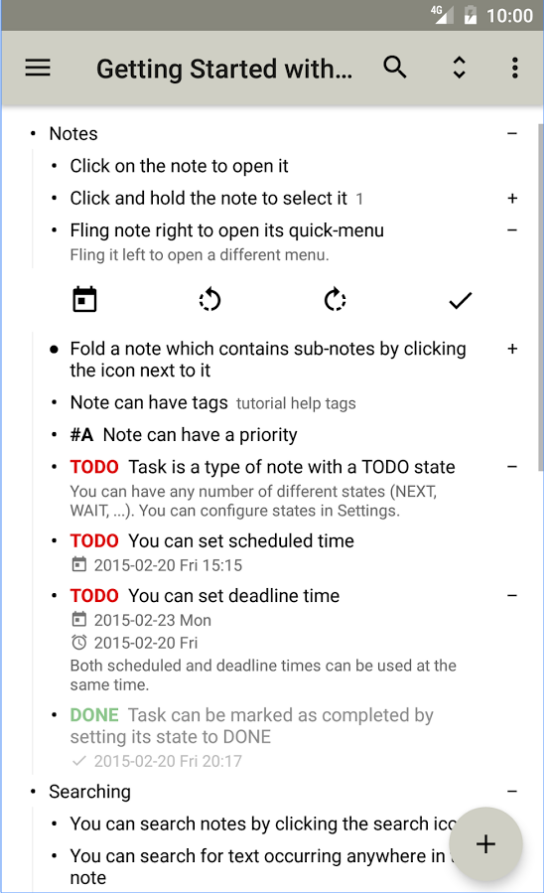
- True outliner
- Tags
- User-defined Properties
- Some built-in dates
- Dropbox sync
- Excellent search
- Saved searches
- Multiple notebooks
- Org-mode plain-text file format
Would anyone care to share their favorite ones here ?
Pierre_Admin
IQ Designer
Comments
I tested and you are right, the order in which the items are pasted does depend on the selection order. However, copied items are also getting pasted upside down. So if I want to copy items in the "right" order, I need to select them from bottom to top.
When importing from a file, the item order is determined by the file itself, so I cannot select these from bottom to top.
Oddly enough, I just reopened a grid (after a crash) that contained 3 top-level items that I had manually created earlier. They were also upside down.
Pierre, any idea what is going on here?
I stand corrected. Pandoc does make correct OPML when you use the command line flag -s to make a standalone document. So Pandoc syntax is Then InfoQube can import it, where the note title is in the grid and the note text is in the document pane. However, the InfoQube OPML importer cannot currently import tags or states because OPML renders them as part of the note title, for example: OPML also loses the timestamp information contained in the Org file.
So if you're just making simple notes in Orgzly, Pandoc can help you get those into InfoQube via OPML.