Hi IQ Users !
Coming in the next version (v0.9.104) :
- New: View > Layout > Workspace Tabs command (Alt + Ctrl + W) switches between 5 tab layouts: Normal, Fit, Compressed, Multi-line and Left side. Setting for the maximum tab width when on the left side
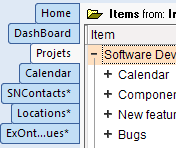
- New: Improved Workspace tabs looks. Google Chrome-like
- New: Tab Close button now shows on mouse-over only (making for smaller workspace tabs)
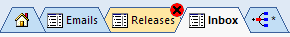
- New: Option to hide icons on workspace tabs
- New: Grid: Load hidden items in background
- New: Grid: When the Source / Group bar is not shown, clicking on the column header toggles between selecting all items and selection the current item
- New: Field Management: Improved performance for large databases. Nb Items column now updates only visible fields and if the column is more than 10 pixels. Close column to prevent item count update
- New: Properties pane: Dates that are shown in the Calendar are now shown in bold
- New: HTML Export: Improved UI (in preparation for Heading style export)
- Change: Grid: Reduced clutter on the label above the grid. Click on the folder icon to show / hide the source bar
- Fixed: Grid: Item count was not shown when the grid was in a pane
- Fixed: Panes: When closing / hiding a pane, focus is moved to the main window, but it did not trigger a focused item change event, so Properties and HTML pane were not showing the corrent item
- Fixed: HTML Export: After an Email merge, the main IQ window was locked
- Fixed: HTML Export: Back color and item fonts were not the same as the grid
- Fixed: HTML pane: Cleanup HTML code did not work for embedded DIVs (DIVs inside a DIV)
I'll update this post as new features are added and bugs fixed !
Pierre_Admin
Comments