I tried to link a file by dropping into an empty Grid. I got this dialogue:
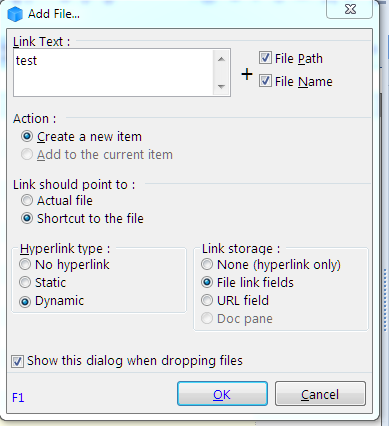
However, the item initially doesn't show in the grid:
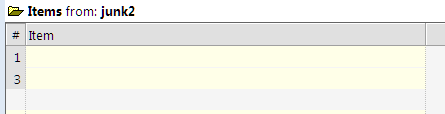
It is "hidden" between 1 and 3. If I click between 1 and 3, it shows up.
Why?
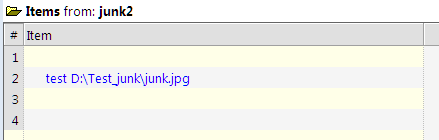
If I click on the link, the file opens as expected.
However, if I move the file (within the same partition) the shortcut link no longer works. Why not?
Per Doc:
Link should point to:
This second option has the advantage that the file will be found even if it is moved (within the same partition)
p.s. I don't know how this is supposed to work anyway; The shortcut is indeed where it should be (in the .Files folder [yourfilename].SNDB.Files) and it points to D:\Test_junk\junk.jpg. However, this path in the shortcut doesn't change when I move the file elsewhere (on the same partition). Maybe there is some Windows setting that is supposed to update the path in the shortcut when the file is moved? I have never seen this happening. BTW, I am (still...) on WIN 7.
Comments
Hi viking, It works as…
Hi viking,
It works as expected here using your Add File dialog settings:
Try with a txt file instead of an image. Images are handled differently than other files
Also, check that you D drive is indeed NTFS (and not FAT).
Pierre_Admin
I tried it with a .txt file…
I tried it with a .txt file instead. It also didn't work, and yes, Drive D is NTFS (and WIN7).
It seems that the automatic changing of the path in a shortcut is not very reliable. See here for example:
https://superuser.com/questions/918780/moving-a-file-that-has-shortcuts
(per MS's Raymond Chen, we may also have to consider the phase of the moon... Maybe it is different in Canada 😜?)
There is even software available to try to change the paths (on many shortcuts):
https://sumtips.com/software/bulk-update-target-path-of-multiple-shortc…
(the webpage explains that instead of changing the path manually as is normally needed, the software will do it for you)
p.s. I kind of know why I had problems with the file not showing initially, but it is complicated, and I will need to talk to you about in one of the CSMs (coffee shop meetings).
This is a Windows feature,…
This is a Windows feature, not IQ. It may be an issue with your Windows installation
All what IQ does is to refresh the link (so Windows resolves and updates the link) and then tries to open it
I understand that this is a…
I understand that this is a windows feature, that is why I provided the links above. As Microsoft's Raymond Chen pointed out, it is not a very reliable Windows feature and may work for some, but not for others.
That is also why I wondered in the other thread, https://infoqubeim.com/drupal5/comment/24670#comment-24670,) if the "IQ syncing with the file system" would also monitor file movements (when implemented)?
UPDATE: My WIN 7 PC didn't…
UPDATE:
My WIN 7 PC didn't update the file path in the shortcut after the file was moved. However, the path was updated in the shortcut on a WIN 10 PC.
Thus, IQ can take advantage of the shortcut linking feature on WIN 10 but not on WIN 7 (at least not on my WIN 7 installation).
It works fine on XP and up …
It works fine on XP and up (tested) but evidently not on your Win 7 PC