Edited 2022-02-17: Thread's subject changed to reflect last discussion.
---------------------------------------------------------------------
Hi,
This suggestion is based on two use cases:
Case 1: Within InfoQube, I often create items by splitting the content of a lengthy single note into multiple items having less content.
Case 2: The clipboard is filled with content from external applications (browser, text editor, etc.) and I'd like to create a new item by pasting the clipboard into InfoQube.
For dealing with both cases, it would be handy if InfoQube could paste special (HTML or Unicode), providing the option:
"Paste 1 line into selected item and remaining lines into Doc Pane".
The suggestion is illustrated below.
Thank you!
Carlos
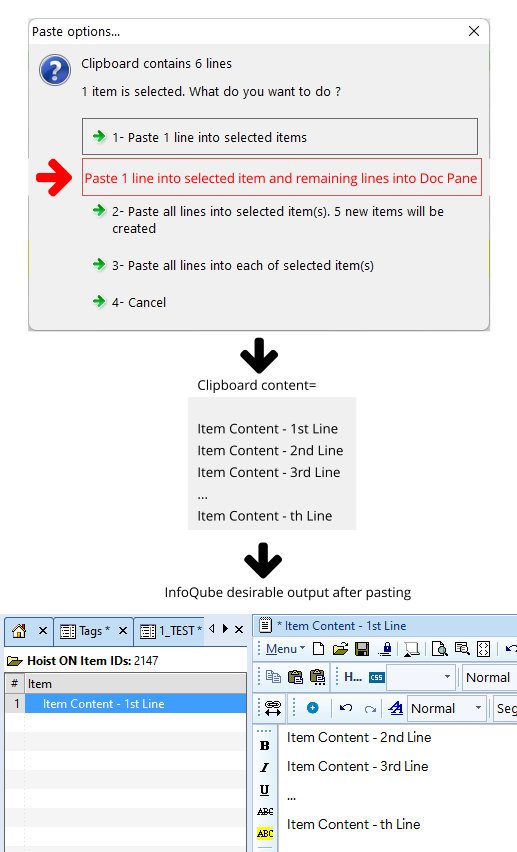
Suggestions
Comments
Hi Carlos, It could lead to…
Hi Carlos,
It could lead to multiplication of options...
Did you know that if you simply paste the content in the doc pane of a new item, then hit Enter ? The item text will be extracted from the first line of text ? Basically does what you want no ?
I was curious to test this;…
I was curious to test this;
I created a blank item and pasted some text from the clipboard into the doc pane and hit "Enter". However, the 1st line of text was not extracted into the item text...?
(I wasn't sure if you meant to hit "Enter ?", but that also didn't work)
When you hit Enter, ensure…
When you hit Enter, ensure that the cursor (caret) is on the second line (or further)
See Auto item text based on content
I got it to work :-); The…
I got it to work :-); The text needs to start on the first line in the Doc pane for it to work.
True, fixed in the next…
True, fixed in the next version
I fixed other related issues in similar UIs (New Item dialog, Item Editor)
Hi guys, 'Auto item text…
Hi guys,
'Auto item text based on content' is an excellent functionality indeed.
Nonetheless, it doesn't address the main issue that led me to create this post, and it wasn't clear before:
I'm referring to copying content from a single lengthy document, pasting it into dozens of new items.
The document is often complex, having several topics within the same body that needs to be split into different items, like:
- Articles and lengthy reports
- Meeting Minutes
- Group discussion chats
- Email with endless replies
For handling this workflow, IQ and the other application (Word, Browser, PDF, etc.) will be put side-by-side on the screen.
So there is limited screen space for each application, and ideally, IQ Doc Pane should be closed (tags and forms are more important to be opened for cataloging, than the Doc Pane itself).
And even though IQ Doc Pane is opened, the 'Auto item text based on content' makes the process too slow, lengthy:
- Create a new 'blank' item entry in IQ
- Copy from external app
- Paste into IQ Doc Pane
- Go to the first line in the Doc pane
- Press enter to create the new item 'name'
- Create a new 'blank' item entry in IQ, and start over the flow...
By performing so many commands, my focus is moved from the content to the process.
I'd like instead to keep my focus on the content, regarding positioning the item in the hierarchy, tagging, filling forms, etc.
It could be achieved if there was a dedicated command in InfoQube to 'Paste into Doc Pane', available in the 'context menu' and triggered by a shortcut (ctrl+?).
So I'm re-framing my original post (and the initial suggestion), considering now that this command would speed up and make the mentioned workflow.
By 'Pasting into Doc Pane' a new item would be created below the selected one, having the same hierarchy level.
The clipboard's first line would become the item name, and all the content (including the first line) would fill the Doc Pane.
And the workflow would be simplified to simply:
- Moving the focus between IQ and external app
- Ctrl+C (Copy from the external app)
- Ctrl+? (Paste into IQ Doc Pane)
Also since 'Auto item text based on content' adds content from the Doc Pane in the Grid, 'Pasting into Doc Pane' creates content from the Grid into Doc Pane.
Those commands would complement each other.
PS. Although I mentioned mostly operations involving IQ and an 'external app', the workflow can also be applied to an IQ item opened as a separate window, and having its content pasted into new items within IQ.