A few times lately when I have copied multiple text line and pasted them into a grid item, they are pasted in reverse order.
Tonight I was viewing an old EML file in a Thunderbird "View Source" window, and copied some headers.
Here are the headers:
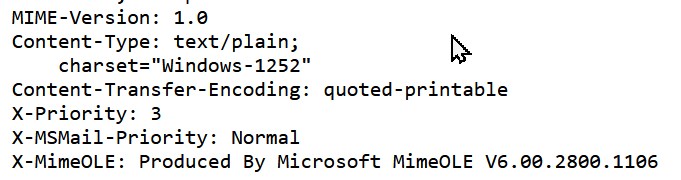
When I pasted them into an IQ grid item, I didn't get the usual Paste Options dialog. Instead the paste happened immediately and here are the results:
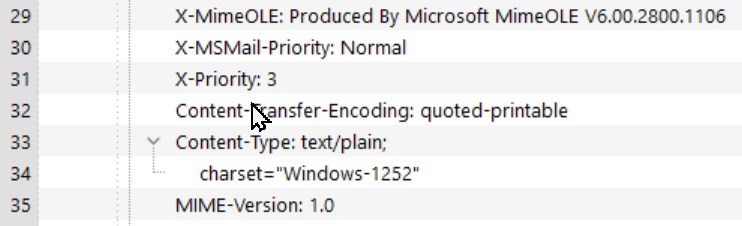
In other instances, the Paste Options dialog appeared and the lines were pasted in the correct order - even with lines from an EML file viewed in a Thunderbird View Source window.
Any idea what would cause the Paste Options dialog not to appear in some cases, and the lines to be pasted in reverse order?
Bug reports
Comments
Hi Jim, The Paste Special…
Hi Jim,
The Paste Special dialog appears on Paste > Special command AND when the previously used format is not available
Notice that the dialog now has a checkbox in the bottom left corner to use the same format the next time
Now, that doesn't explain why the order is wrong. If you can reproduce it, please report back the format that is misbehaving
I did a little experimenting…
I did a little experimenting to try to find where the problem is. First I Ctrl+C copied all 359 lines from a text file. I Ctrl+V pasted the text into an empty grid in a new IQ database. The Paste Options dialog did not appear, and the lines appeared in the grid in reverse order. I tried disabling my ClipClip clipboard manager and then repeated the same operation - same results, line appear in reverse order. I also tried pasting the same lines into a new file in Notepad++ - lines appeared in correct order. So it appears that on the clipboard, the lines are in the correct order, and the reversal occurs during the Ctrl+V paste in IQ. I did find a workaround. Instead of pasting the lines in the grid, I first pasted the lines into an IQ document pane. The lines appeared in correct order. Then in the document pane, I Ctrl+A selected all lines, Ctrl+C copied all the lines, and *then* Ctrl+V pasted all the lines into the grid. Now the lines appeared in the grid in correct order.
Hello, I recently…
Hello, I recently experienced the same behavior. I will try the workaround. Cheers, Greg
This should be fixed in the…
This should be fixed in the next version: