Hi IQ Users !
Version v120 brings many usability features and one BIG new feature: Event / Task Reminders.
In v120b:
- New: Reminders. A Windows tray icon is shown when there are reminders. Click the icon to show the list of reminders. Details here: Using Reminders
- New: Reminders: Support for reminders after the event
- New: Reminders dialog: drop-down list. Now with an entry to show the next 14 and 30 days
- New: Reminders: Popup type now show a hyperlink. Click to view the event in InfoQube
- New: Reminders: Option to Show / Hide reminder icon when there are no reminders
- New: Reminders App: Click on a reminder now shows the item without resorting to using IQ:// web protocol (which isn't installed by default)
- New: Reminders: Tools > Reminders command button
- New: Add Reminder command. Opens the Add Reminder dialog. Can be used to add / edit reminders to existing items or add a new item with a reminder
- New: Add Reminder dialog: New item / Selected item setting is now saved
- New: Add Reminder dialog: Checkbox to select if the item should be shown in the Calendar or not
- New: Reminder Options: Turn On / Off Reminder management
- New: Reminders: Support for repeating events
- New: Reminders: Improved management of reminders: Options to turn reminders On/Off altogether or just for the current IQBase
- New: Reminders App: double-click now opens the Event dialog. Works for events which don't have any associated item
- New: Reminders dialog: Added separate buttons to clear the list of reminders before and after the event
- New: Event dialog: Show Item and Mark as done commands
- New: Calendar: Events with reminders now show an icon
- New: Calendar: Copy / Paste items from any other UI to the Calendar
- New: Calendar: Option to show / hide done items (menu item and toolbar button)
- New: Event dialog: Improve display of reminders (more concise)
- New: Fields: ItemHasReminders: Checked if at least one date value has reminders
- New: Icons: Alarm icon added
- New: Grid: Document mode. Clean layout, easier to read
- New: Document mode: Options to set what visual elements are changed (Tools > Options > Grid). Choose from padding, tree lines, grid lines, indenting, back color, select color, item back color and columns
- New: Grid: Alt+PgUp/Dn moves selected items by 10 position at a time. Makes moving items much much faster
- New: Grid: Source filter supports multiple levels of filtering. Separate each level with | . Last filter applies to deeper level sub-items (add a trailing | to not filter these)
- New: Grid: Source Sort supports multiple levels of sorting. Separate each level with | . Last sort applies to deeper level sub-items (add a trailing | to not sort these)
- New: Grid: Improved Delete dialog options
- New: Grid: HTML Outline Style copy: Option for showing all non-heading items as lists
- New: Grid: Option to show/hide item count when grids are shown as panes
- New: Grid: Enforces a minimum size for the vertical scroll bar thumb. Increases the contrast when it is less than 32px in height.
- New: Grid: Office Link (ODC) dialog now includes a direct link to download 64-bit driver. Fixed hyperlink to the doc page
- New: Grid: Add Column dialog: Can directly edit field description (F2). Context menu to open the Manage Fields dialog
- New: Grid: Paste: Better handling of multi-line text containing empty lines
- New: Grid: The hyperlink context menu (Hold shift when clicking or enable it in Options) now contains a Follow Link with... command
- New: Grid: Easier Copy / Paste between cells: Paste format dialog shows up less often
- New: Grid: Insert key: Option to add new items at the end of the list, instead of at the top. Hold a modifier key (Shift, Ctrl, Alt) to invert behavior
- New: Grid: Copy as Tab-Indented now also does OPML. Tab-Indented clipboard contains selected items, while OPML contains selected items and all sub-items
- New: Grid: When tags are used as grid source, the source bar now shows the tag inheritance depth
- New: Grid: Adding / Removing panes is immediately saved (a crash should now better restore pane setup)
- New: MapView: Improved keyboard handling: 1- Type to start editing, 2-Alt+right/left arrow to indent/outdent, 3- Ctrl+Space to toggle expand/collapse
- New: Properties pane: Right-click on item values section now has context menu to show the ItemValues column in the grid
- New: Tags pane: Pane is no longer disabled if no item is selected
- New: Tags pane: When creating tags, option to assign to currently selected items or not
- New: Tags popup dialog: Added support for inheritance
- New: View recently deleted items. Tools > Options > This Database > Data Storage > Recently deleted items. List item IDs. Click the button to view these items in a backup IQBase. Use XML copy / paste to restore deleted items
- New: Hyperlinks dialog: Hold Shift when clicking on the Link button now shows the Open with... dialog
- New: Item events: Option to show / hide in the Calendar (Event dialog, Date select dialog)
- New: Live-Search: Reset Search command, Uncheck all tags context menu
- New: Live-Search: Option to set the Row Height
- New: Live-Search: Improved "Orphan" search. (no such thing as an "orphan" in IQ, but still a good way to see items which are hard to find because they don't have values associated)
- New: Live-Search: "Orphan" search now shows a dialog to select the excluded field list and an option to also exclude tagged items
- New: Live-Search: Improved column filters
- New: Doc pane / Item editor: Auto-fit images
- New: Doc pane / Item editor: View > Auto-fit image width toggle command (Ctrl+Shift+A)
- New: Improved Image dialog
- New: New Item dialog: Support for Reminders
- New: New item dialog: Ctrl+L creates a bulleted list, Ctrl+Shift+L creates a numbered list
- New: New Item / Item Editor dialogs: Tags and Folders pane width can now be set to 40% of the dialog width
- New: Add Item dialog: Support adding to Inbox grid when grid uses a tag as source (vs using a field as source)
- New: Workspace Tabs: Command to enable / disable Tab Drag-Drop
- New: Test is performed on startup to ensure the Windows date format is supported
- New: When the Tags pane is not shown, Ctrl+T will show / hide the Tags pop-up dialog
- New: Manage Grid: Deleting a grid now closes all grid instances and all instances of sub-views (map view, card view, timeline, etc)
- New: Database Repair command now more visible
- New: Database > Repair now repairs more database issues (in particular for older databases)
- New: OPML Import: Parses dates (dates should be in RFC 822 format)
- New: Hierarchical / OPML export dialog (not yet functional)
- New: Tools > Options > This Database > Calendar: Option to show / hide Reminder icons
- New: Menu bars: If a system update is in conflict with user's menus, a dialog is now shown to keep current or reset
- Change: Grid: Date fields: F2 shows Date dialog immediately (before had to press F2 twice). Start typing or press space bar to edit
- Change: Grid: Drag-drop items as sub-items will no longer automatically expand the item. Drag items to the expand button to expand the item or hold the Shift key
- Change: Grid: Property "Keep source field values when demoting TLI" will also apply to dragging items out to another grid
- Fixed: Grid: Toggle expand command button did not work
- Fixed: Grid: When wordwrap is off, starting editing could sometimes do a scroll (every other time)
- Fixed: Grid: Superscript / Subscript were not properly exported
- Fixed: Grid: Drag-drop, when near the bottom of the grid could cause an unwanted scroll
- Fixed: Grid: While editing, Split item no longer worked correctly (WYSIWYG editor)
- Fixed: Grid: Outline labels were selectable and could be used to start drag-drop
- Fixed: Grid: After adding the first few panes to a grid (to create a Dashboard), the docking stickers were not shown until the grid was closed and re-opened
- Fixed: Grid: After splitting an item, the order was sometimes incorrect (after a grid refresh)
- Fixed: Grid: Header alignment command was broken
- Fixed: Grid: Outline labels were not always shown when Group-By bar was shown
- Fixed: Grid: Paste items were sometimes in the wrong order
- Fixed: Grid: Indenting an item (i.e. making it a sub-item) could remove other parent link
- Fixed: Grid: Copy / Paste between grid cells sometime caused text corruption
- Fixed: Grid: When dragging an item from one instance of a grid to another instance of the same grid, the item would be removed from the grid
- Fixed: Grid: After loading a column set, the Header > Group command did not work
- Fixed: Grid: Copying to the clipboard sometimes failed
- Fixed: Grid: With WYSIWYG editor On, copy the first word would copy the whole item (same for creating a hyperlink)
- Fixed: Grid: Copy using Tab-Indented outline format did not paste in the Doc pane correctly (paste as HTML)
- Fixed: Grid: After editing, text color was sometime lost
- Fixed: Grid: WYSIWYG editor: On edit start, undo command could clear the cell content
- Fixed: Grid: Copy / Paste with text color / back color did not work for all paste formats
- Fixed: Grid: Shift+F2 no longer worked
- Fixed: Grid: Links to Excel and other apps: Failed if some columns were shown (such as Tags, Related Items, etc)
- Fixed: Doc pane: File > Revert could sometimes clear the content (htm file)
- Fixed: Grids names that included a > character caused some issues with hyperlinks
- Fixed: Calendar: Removing an event exception did not restore the original event repeat instance
- Fixed: Calendar: Some events were shown having reminders when they didn't
- Fixed: Calendar: Resizing an event was sometimes not saved
- Fixed: Calendar: Deleting an item / event did not remove it from the left pane. Adding an date value did not add it to the left pane
- Fixed: Calendar: Copy / Paste events did not work
- Fixed: Calendar: For repeating events, changing some properties such as text color did not show modified events. Required a refresh
- Fixed: MapView: Item color and item text color commands were hidden
- Fixed: CardView: Item color and item text color did not work
- Fixed: Edit > Copy Item URI: IQBase file/path were not properly encoded, causing some links to fail
- Fixed: Reminders: Deleting items did not always delete reminders
- Fixed: Reminders were not being deleted when event were deleted
- Fixed: Reminder app: Popup message incorrect encoding caused formatting issues
- Fixed: Add Reminder dialog: On opening the dialog, the reminder date was sometimes moved to the following day
- Fixed: Reminders: Moving an event could cause duplicate entries in the Reminders app
- Fixed: Reminders: Changing the item text (in grids or in the Properties pane) did not update the subject shown in the Reminders app
- Fixed: Reminders: Any reminders set after the event were removed if synched to Google (as it doesn't support such reminders)
- Fixed: Event creation sometimes failed
- Fixed: Live-Search: Numerous small issues related to the various search modes (Tags, Text Tag and Text, Favorites, etc) were fixed
- Fixed: Live-Search: On complex queries, search sometimes returned an error message when it shouldn't
- Fixed: Live-Search: Created / Modified columns were too narrow
- Fixed: Live-Search: Sort was not correctly applied (on refresh)
- Fixed: Live-Search: Some results showed date + time, now only date is shown
- Fixed: Omnibox: If the Live-Search tab isn't already open, doing an Omnibox search did not show any results
- Fixed: Doc pane / Item editor: Insert Time also inserted the date
- Fixed: Doc pane: Deleting / merging items: Images and other content in the .Files folder for the item will only be deleted if not referenced elsewhere in the IQBase
- Fixed: Doc pane / Item editor: When image auto-fit is ON, resizing an image would set its width to 100px
- Fixed: Doc pane / Item editor: Shift+Space was not adding a space
(Recall Shift+Space will toggle the state of checkboxes if selected. Useful to toggle back a list of todo's) - Fixed: Doc pane: Some commands did not work correctly when the pane was floating (i.e. not docked)
- Fixed: Doc pane: Ctrl+T shows the tags dialog but when closed inserts a t character
- Fixed: Item editor: URL and Notes did not support Cut / Copy / Paste shortcut keys
- Fixed: New item dialog: Tags pane had a few bugs, in particular when adding a new tag
- Fixed: New Item dialog: F1 key did not bring up online help
- Fixed: Find dialog: Not finding collapsed items (will now load all hidden items)
- Fixed: Manage Fields dialog: Adding a field cause duplicate entry
- Fixed: Manage Grids dialog: Data > "Auto-assign field list" only showed fields. Now also shows Tags (read-only list, comes from the grid source)
- Fixed: Manage Grids dialog: The tag inheritance depth property was not always saved
- Fixed: Visual Basic editor: Ctrl+F did not open the Find dialog
- Fixed: Manage Fields dialog: Ctrl+A did not select all text
- Fixed: Google Connect: Connection failed for new users
- Fixed: Inline links: Related Item Links were not created even if the option was selected
- Fixed: Tags list dialog: Did not always show the correct list of tags
- Fixed: Panes: When stacked and hence shown as a bottom tab, item count was shown even if options > Show item count was false
- Fixed: Universal clipper: window was sometimes hidden by the main IQ window
- Fixed: IQ URI links did not always work (Note: if IQ is running in Admin mode, only apps also running in Admin mode can use IQ URI links)
- Fixed: If the IQ main window is minimized, the New Item dialog did not load the list of tags and folders
HTH !
p.s. Friendly "reminder" (pun intended): If you appreciate the improvements / bug fixes and haven't recently contributed to this project, now is a good time 🎁 💲 ✔ 😎 ❤
Pierre_Admin
IQ Designer
Announcements
Comments
After I set reminders for an…
After I set reminders for an Event, it shows as "none". I need to close and reopen the dialog to see them.
Will the reminders be stored in a field so that we can see them in the Properties pane (and a column)?
Confirmed and fixed in the…
I forgot to ask; Will we…
I forgot to ask; Will we later be able to also set alarms for regular items (e.g. ToDo Items) that are not Events?
Great stuff re: the hidden…
Great stuff re: the hidden subitem dropping! One small niggle: The cut-off point where the mouse cursor turns into the angled arrow to indicate that the item will be dropped as a child rather than a sibling has moved a good deal to the right, not sure if that was intentional. I for one found the previous setting much more comfortable.
Great ! I fixed a small…
Great ! I fixed a small issue with that cut-off point, but indeed, it is too far to the right (in particular if legal outline labels are used). Fixed in the next version
Thank you very much!
Thank you very much!
v120Pre2 is now online…
v120Pre2 is now online. Fixes recently reported issues
Hi IQ Users ! In v120Pre3: …
Hi IQ Users !
In v120Pre3:
v120Pre4 is now available as…
v120Pre4 is now available as a patch. Fixes a few issues (including Wayne's issue when copying items from one IQBase to another)
Unfortunately, the patch…
Unfortunately, the patch didn't fix the problem on my system. Pasted items still show today's created date instead of the original.
When you create a new item or paste plain text, the new item does not display an ItemCreated date until the grid is refreshed. In this case, it's popping up immediately. I don't know if that's a clue.
Let me know if there's something I can try. I can upload step-by-step screenshots if that would be helpful.
Wayne
It is working fine here…
It is working fine here... What is the fieldID of your ItemCreated column (it should be ID=3)
Yes, the field ID is 3.
Yes, the field ID is 3.
And if you copy / paste (XML…
And if you copy / paste (XML) between to sample IQBase, does it work ?
Result here:
No. Always pastes today's…
No. Always pastes today's date for ItemCreated.
I wonder if this has something to do with my inability to sort by date.
Could Windows clock settings…
Could Windows clock settings be affecting it?
Anyone's suggestions for something to try would be appreciated. I've gone round and round for hours trying to find a solution or workaround but can't come up with anything.
@Wayne, If you copy a single…
@Wayne,
If you copy a single item in XML (#5) and paste it into notepad, does it shows the original create date?
No. I've tried every…
No. I've tried every available option in the copy/paste operation dozens of times between multiple files. Nothing will preserve the creation date.
Strange that it doesn't even…
@Wayne,
Strange that it doesn't even shows the original created date in Windows Notepad for you. This is what I get for my "another item" created 4/3/22 (the original, and not today's, created date is there):
<Item Name="another item" ID…
<Item Name="another item" ID="2525" Created="4/3/22 10:30:04" Modified="4/3/22 10:30:10">
Hello... Anybody home ?
<Item Name="another item" ID…
@Pierre,
I don't understand your comment. I just showed that the original created date is properly pasted into Windows Notepad for me. I wondered if it would paste the original created date or today's date for Wayne.
Sorry viking, I miss-read…
Sorry viking, I miss-read your comment.
>I wonder if this has…
>I wonder if this has something to do with my inability to sort by date.
I didn't know this. Yes, may be related. Can you provide more information / screencast of the issue ? What are your regional settings ?
Attached screenshots of date…
Attached screenshots of date settings in Windows and InfoQube.
Confirmed the ddd prefix in…
Confirmed the ddd prefix in the short date is the issue ! I'll see what I can do. For now, remove ddd and you'll be fine
That appears to have fixed…
That appears to have fixed both the sorting and copy-special problems. Thanks for your help!
No hurry at all, but I do hope you're able to do a full fix later. I like having the day of the week in my Windows taskbar and in InfoQube grids. I tried adding it at the end of the date but it still wouldn't work that way.
I'm very grateful to be able to move forward with merging my files now.
Wayne
Hi Wayne, Having this format…
Hi Wayne,
Having this format for the short time is a major issue which can impact many many aspects of IQ (and perhaps other programs)
All standard date operation fail (is Date, convert date, date assignment)
I'll add a warning on program startup in the next version (until if ever I find a way to solve this, in a general matter)
FWIW, it works for me when I…
FWIW, it works for me when I copy an item between IQ databases. ItemCreated time is kept.
The ItemModified is also kept if I have the same item Field(s)/Tag(s) in the new DB. Otherwise it is not.
Hi IQ Users ! In v120Pre5: …
Hi IQ Users !
In v120Pre5:
(Recall Shift+Space will toggle the state of checkboxes if selected. Useful to toggle back a list of todo's)
🚀 Awesome!
🚀 Awesome!
Hi IQ Users ! In v120Pre6: …
Hi IQ Users !
In v120Pre6:
Great! I'm going to give…
Great! I'm going to give those reminders a try.
Excellent. Version v120Pre6…
Excellent. Version v120Pre6 was silently updated. If you downloaded prior to 15h30 EDT, please re-download it
Thanks for the fix on pasted…
Thanks for the fix on pasted lines getting pasted in the wrong order - I just pasted my test text document and it all the items were created in the right order. Beautiful !!
Hi IQ Users ! In v120Pre7: …
Hi IQ Users !
In v120Pre7:
HTH !
Pierre_Admin
IQ Designer
I'm not sure if it's already…
I'm not sure if it's already documented somewhere, but for anyone wanting to try out the new Document mode, one method is to go to the customize toolbar interface, go to All Commands, and look for the command "Document (Reading mode)". Very nice!
Indeed, new command don't…
Indeed, new command don't always show (not sure why). You can also reset the menu to default
w.r.t. Document mode: Options will be added to control what is changed visually w.r.t. Outline (Normal) mode
Sounds great! I will not…
Sounds great!
I will not have time to play with it for a while, but 4 quick observations
1. I had to manually kill the "InfoQube Reminders.exe" using task manager before copying over the new IQ version.
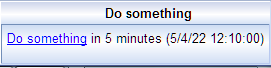
2. The reminder "bell" icon doesn't show in calendar monthly view.
3. Is it possible to have the "bell" show by the item in a Grid as well?
4. Clicking on the hyperlink ("Do Something") in the popup doesn't do anything:
Perhaps IQ was still running…
1. With the new pre7 version…
1. With the new pre7 version, when I close IQ, also "InfoQube Reminders.exe" closes. However, doesn't mean that the alarms will stop working?
4. How do I "register the IQ:// protocol"?
Reminders aren't showing up…
Reminders aren't showing up for me. I can see the reminder bell in the calendar, but nothing pops up. Is there supposed to be an icon in the Windows notification area? I don't have one. I'm on Windows 10. InfoQubeReminders.exe is running.
Hi Cyganet, Try creating a…
Hi Cyganet,
Try creating a new event and add reminders. See if these show up at the correct times.
Currently the file is not scanned to collect reminders, you need to edit an event for IQ to save reminders. This will be added in the next version.
The icon is by default in the taskbar overflow menu. Use the Settings app to have it shown. You may need to have at least one reminder shown for Windows to show it (I don't quite remember)
Okay, creating a brand new…
Okay, creating a brand new item worked, so that's good. And after registering the IQ protocol, it brought up the right item.
Now the next puzzle: the reminder keeps coming back. I had set it to T-5 mins, and it popped up then, and I dismissed it. Then it came back at T, and T+1 min. I'm suprised by that, because I only want it to pop up once. What I would like "Dismiss" to do is for the reminder to go away completely, not to come back later.
I can't disable the reminder now because I deleted the test item once the first reminder came up. So I've closed IQ, and I hope the reminders list will reset when I restart it.
Thanks for this info So…
Thanks for this info
re 1. Yes, I just put in one…
re 1. Yes, I just put in one reminder for T-5m. To make sure, I ran the test again. Then I saw that had I clicked the "when the event starts" checkbox last time, so that must be why the additional reminders came up, For the second test, I skipped that checkbox. The reminder showed up at T-2m as filled in, I dismissed it. It didn't come back. So that's okay.
re 2. The reminders at T and T+1 came after I deleted the item. When clicking the link it opened a scratch grid to a particular ItemID. For the second test, I set a reminder for after the time when I deleted the item. And again, the reminder came up for the deleted item and opened a scratch grid. So the alarm deletion isn't being processed immediately.
Hi IQ Users ! v120Pre8 is…
Hi IQ Users !
v120Pre8 is now online:
Hi IQ Users ! v120Pre9 is…
Hi IQ Users !
v120Pre9 is now online:
Reminders are progressing well. Hopefully, it will be fully functional within one week 😎🤞👌✔
Have a great week-end
Pierre_Admin
IQ Designer
Hi IQ Users ! v120Pre10 is…
Hi IQ Users !
v120Pre10 is now online:
HTH !
Pierre_Admin
IQ Designer
Many thanks for this! I was…
Many thanks for this! I was having the same issue with resizing calendar events, and it now seems to be working perfectly.
1. Thanks but, unfortunately…
1. Thanks but, unfortunately, the links in the popup still does not work for me.
2. When I want to create a reminder, I need to create an event, which in turn requires me to select a date field. This date field is then added to the Calendar. Is there some way to not show that date field in the Calendar?
v120Pre10 was updated with a…
v120Pre10 was updated with a small fix (Live-Search whole word search was broken)
Users may want to re-download (or wait for the next release)
With the new change, the…
With the new change, the links that used to work using the IQ:\\ protocol are now no longer working for me. The program goes into a long wait when I click on the link, and after a while it sort-of finds the item, and it does not highlight the Item column. If the grid containing the item is filtered so the item is not visible, the item does not show at all.
Thanks Cyganet for the…
Thanks Cyganet for the report. Are you sure that using the IQ protocol it would show the filtered item ?
(because it is essentially the same code running. Same for the long wait, I copied the code that handles the protocol with little / no change)
I don't know if the IQ…
I don't know if the IQ protocol showed the filtered item or not, and since I now have the new version I can't test it. So I'll just chalk this up to things being in progress and wait for the improvements to come through over time. It's already working fine for me, since it does what I need: the popup shows up at the right time to remind me to do something.
Hi IQ Users ! in v120Pre11: …
Hi IQ Users !
in v120Pre11:
Hi IQ Users ! In v120Pre12: …
Hi IQ Users !
In v120Pre12:
HTH !
Pierre_Admin
IQ Designer
Hi Pierre, Some complaints I…
Hi Pierre,
Some complaints I have about the latest update:
1. Could the 'monitor reminders' dialog on each closing of IQ not be replaced by a permanent setting? Not sure yet whether I'll be using reminders much or at all (I much prefer reminders on my phone as that's ubiquitous) and the dialog currently just gets in the way.
2. I now need to delete items manually from my main action grid (a date grid) after dragging and dropping them to any other grid. This is quite a serious impediment to my workflow. Could you please make the Kanban modus operandi optional? Failing that I guess I'll have to convert the field type for my main grids (never use the dates attribute much anyway, Y/N should work).
3. Quite a few of my existing calendar events are now showing the musical note symbol even though I have never manually set any reminders for them. Was that to be expected?
Many thanks!
Hi Left ! All valid points: …
Hi Left !
All valid points:
1. Great, thanks! 2. Hmm,…
1. Great, thanks!
2. Hmm, perhaps add another Action when cutting an item out of this grid: Remove / no action to allow the whole item to be cut for pasting into another grid, rather than just the item text.
3. Yes, they all show a reminder as set in that dialog, it's either set to -(minus!)15 minutes or to 30 minutes before the event. Some of these may have been synced with Google while I was trying that out.
Hi IQ Users ! In v120Pre13: …
Hi IQ Users !
In v120Pre13:
1. URIs seems to work now …
1. URIs seems to work now (but slow to open IQ - maybe my PC?)
2. Minor confusion: To EDIT a reminder, I need to select the item and Tools|Reminders| ADD Reminder.
3. How do I close a Taskbar popup (I used to be able to click on the header to close it)?
Same as Ecco. You can also…
In the global pop-up window …
In the global pop-up window - the tags do not show up to select from
I tried to post a comment -…
I tried to post a comment - but didmt show up- but version 120 doesnt show the tags in global popup editor.
Also can ability to subtract…
Also can ability to subtract certain dates from otherwise common patterns be added? Example -on every ABCth day this, but on the 9th iteration or on XYZ date(s) - eliminate the occurance.
Hi, Thanks for your interest…
Hi,
Thanks for your interest in IQ. I've now approved your comments for publishing. Best would be to register so you can be approved.
Pierre_Admin
IQ Designer
Hi IQ Users ! In v120Pre14: …
Hi IQ Users !
In v120Pre14:
HTH !
Pierre_Admin
IQ Designer
Hi IQ Users ! In v120Pre15: …
Hi IQ Users !
In v120Pre15:
HTH !
Pierre_Admin
IQ Designer
Ok thanks! --Can you…
Ok thanks!
--Can you describe what you mean by the "global popup editor" ?
I mean the editor that opens even when application is not in focus via the Win+N key. The tags are behaving not right since after 119 ver 4
-- In the Calendar, you can delete an instance of a repeating event pattern. Is this what you'd like to do ?
Thats exactly right, but I was hoping for quicker method just from the reminder form itself (entering in dates exclusion vs scrolling through the calender and deleting it. Also i can't exclude based on patterns. example this event every A B C days, but from x date to x date skip day B. etc.
Hi ! OK, got it. It is…
Hi !
Hi IQ Users ! In v120Pre16: …
Hi IQ Users !
In v120Pre16:
HTH !
Pierre_Admin
IQ Designer
v120Pre116 was updated. A…
v120Pre116 was updated. A debug message box was shown for reminders of repeating events ☹. Fixed. same version
Just downloaded the updated…
Just downloaded the updated v120Pre116. Got a popup with all reminders from the past, resurrected from the grave, including items that had been deleted. Looks like a bug.
I also have a feature request: I don't want the pop-up at every shutdown to keep monitoring reminders. Can you add an option to the program that allows you to set it permanently: Yes/No/Ask every time. And, even better, if there are no reminders to monitor, then it doesn't even ask?
Hi Cyganet, Yes, the old…
Hi Cyganet,
Implementing notifications were (as I expected) a major endeavor, but definitely worth the effort.
Implementing notifications…
I agree! Thank you!!
I just tried the new option…
I just tried the new option to get at deleted items:
1. Created three 'test' items
2. Deleted the items
3. Went to the new Option, three item IDs were listed there
4. Created a new blank IQ database
5. Clicked on the button next to the field showing the deleted item IDs
6. Selected the new blank database
Result: The new database file opened to a scratch grid showing the item IDs in its heading but the grid is blank.
Was I supposed to select the file the items were deleted from? In that case I don't understand why the file selection dialog pops up. Or is something broken?
Cheers!
LOL Not quite right What is…
LOL
Not quite right
What is saved is the deleted IDs. So you need to open a previous backup, where the items are still there
IQ will help you locate these items, which you can then copy/paste some if you wish
LOL indeed. Sorry I didn't…
LOL indeed. Sorry I didn't grasp the point of the entire exercise, which was restoring from a backup, right? In case there will be other doofuses attempting this, maybe adjust the title of the file dialog ("Select an IQBase that should contain the deleted items...") a little - to something like "Select a backup IQBase still containing the deleted items"?
Done. The feature will find…
Done. The feature will find a more prominent place in the UI over time, no doubt !
Ill try to do it next…
Ill try to do it next weekend because ive got too many things schedule this weekend
I updated to a fresh pre16 version but same issue. Im on win 10 and using portable version if It helps. If the popup editor is called when IQ is not in focus, the tags dont show. but if Ive got IQ in focus, they do. But even then if I create a new tag on demand from the popup editor - it greys out all existing tags and doesn't apply the new tag to the note.
Id use the 119 version until this bug is fixed, but I really want to test the new calander system to see if I can use it or not for my needs.
Also I dont use Outlook or Google calander -but since Ive been testing IQ for other things, I thought to also keep it as the calander system so its all integrated. I would like hourly reminders also though. Also I noticed with the gantt, that it automatically linsk to taskstart and dates. I'd like the option of for each new grid, I can auto-link it to a different date feild (an alternative task start end for example) and not limited to displaying the default date feilds. atleast I very much need this for my application
Hi "Popup" I was able to…
Hi "Popup"
I was able to reproduce the issue of blank Tags and Folders panes. It will be fixed in v120Pre17
w.r.t. what you wrote about Gantt, it is not clear if you like how it is done in IQ or you'd like something changed.
Hi Pierre, Just wanted to…
Hi Pierre,
Just wanted to ask if you intend to change anything about the point I addressed above (see copy below). If not, I can start converting my field types - or maybe I can use an auto-assign rule to automatically remove items from certain grids after drag-and-drop to another group of grids.
2. I now need to delete items manually from my main action grid (a date grid) after dragging and dropping them to any other grid. This is quite a serious impediment to my workflow. Could you please make the Kanban modus operandi optional?
Cheers!
Hi Left ! You may have…
Hi Left !
You may have missed this:
This should do what you want...
Thanks, I'll check it out!
Thanks, I'll check it out!
With that grid property…
With that grid property checked or unchecked, when I drag an item from that grid to another, the item still appears in both grids, i. e. it isn't removed from the source grid either way.
Thanks!
Hi Left, You're right. It…
Hi Left,
You're right. It worked only for yes/no fields. Fixed in v120Pre17 due real soon !
Hi IQ Users ! In v120Pre17: …
Hi IQ Users !
In v120Pre17:
HTH !
p.s. Friendly "reminder" (pun intended): If you appreciate the improvements / bug fixes and haven't recently contributed to this project, now is a good time 🎁 💲 ✔ 😎 ❤
Pierre_Admin
IQ Designer
With the property disabled,…
With the property disabled, it's back to the old behaviour, thanks!
While this works for items…
While this works for items created as TLIs, when an item is created as a child item in a date grid, it is not removed from that grid when it is dragged to a different grid, even when the 'Keep...' grid property is disabled. Any chance of a fix?
Hi IQ Users ! v120Pre18 is…
Hi IQ Users !
v120Pre18 is now online
Reminders are getting better with every release. Details here: Using Reminders
The the New Item dialog…
The the New Item dialog doesn't allow new tags to be added if the IQ main window is minimized. It doesn't allow for new or apply it.
Also - is it possible to get a save button in the New item dialogue? So user can write, save, and continue writing?
> Also - is it possible to…
> Also - is it possible to get a save button in the New item dialogue? So user can write, save, and continue writing?
+1 here.
Alt+S used be the way to save a new item, but I cant remember if that used close the dialogue. Seems to be Alt+O now (for [OK]) which definitely closes the dialogue.
These shortcuts dont seem to…
These shortcuts dont seem to work as intended. Id really just like a save button
Hi IQ Users ! v120Pre19 is…
Hi IQ Users !
v120Pre19 is now online and fixes a startup issue for IQBases with many events
Hi IQ Users ! v120Pre20 is…
Hi IQ Users !
v120Pre20 is now online. Fixes a few issues with reminders, in particular when making changes to event in Google Calendar:
HTH !
Hi IQ Users ! v120Pre21 is…
Hi IQ Users !
v120Pre21 is now online. Integration of Reminders with InfoQube is progressing: Now the New Item dialog:
HTH !
Hi IQ Users ! v120Pre22 is…
Hi IQ Users !
v120Pre22 is now online:
HTH !
Pierre_Admin
IQ Designer
I upgraded from v120Pre18 to…
I upgraded from v120Pre18 to v120pre22 and when I paste a link as html, I get the html code instead of the link.
I went back to Pre18, and it pastes as a link again (using the same link with both versions).
It works here, perhaps…
It works here, perhaps provide additional information, or discuss it on the next Coffee shop
Immediately after pasting…
Immediately after pasting the link it looks fine:
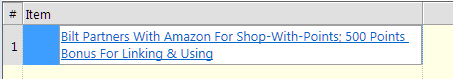
However, after hitting Enter, it looks like this:
Strangely, it only happens in my working file (also in a new blank Grid). It does not happen in a new IQ file....
I tested this on Pre21 and…
I tested this on Pre21 and it worked fine.