Windows 10
IQ V120Pre21 2022-06-27
I have a repeatable bug.
Description.
I have a view that has my weekly action log. Nothing fancy just weekly outlines with items done during that particular week underneath. Each outline has about 100~120 items. Works well.
Problem is when I get up to around 15-16 outlines (ergo 15 weeks) (each with the aforementioned 100-120 items) IQ no longer remembers where it was left in the view and start going to the top of my view each time I close IQ or switch to another view.
The solution seems to be to delete one or two of the oldest outlines and IQ goes back to normal until the next time. Not the greatest solution but it works.
Here is a screenshot of my view with the outlines closed. Sorry I can’t show you the items in the outlines due to client confidentiality.
Any help would be appreciated.
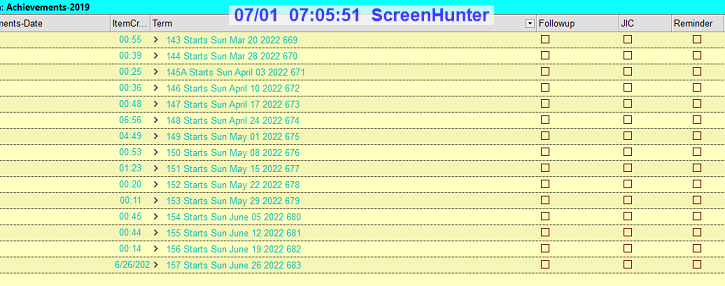
Comments
* Bump* Any progress on this…
* Bump* Any progress on this problem?
Hi Maxbear, Your grid seems…
Hi Maxbear,
Your grid seems to show context parents, meaning that the grid actually loads sub-items. There is a user setting for the maximum number of items to load (tools > options > Program >Grid). You may want to increase the value
But... a much better solution is to change the grid source so top level items are not longer context parents. If you need help setting this up, do not hesitate to ask
Another option is to use the Date Filter toolbar to limit the display to recent entries only
Pierre_Admin
Ok. Working on it. Report…
Ok. Working on it. Report back later. Thanks.
Pierre > But... a much…
Pierre
> But... a much better solution is to change the grid source so top level items are not longer context parents. If you need help setting this up, do not hesitate to ask
Ok looks like that's the option.
What I need is for each sub-item entered to have the DATE entered stamped automatically (not updated with f7) - reason people forget to put date in (I have 3 folks working on this)
Currently with each outline as a context parent the date is automatically filled in.
Any guidance on this would be appreciated.
Hi Maxbear If you can,…
Hi Maxbear
If you can, please provide a few dummy entries under a dummy context parent.
Also show the full source bar and the Properties pane (showing the item values of a typical dummy item)
Thx
Wilco Working on it now. Thx…
Wilco
Working on it now.
Thx