1. I am not able to set field values or using Tag defaults.
A. After I try to set DueDate, it just reverts back to "none"
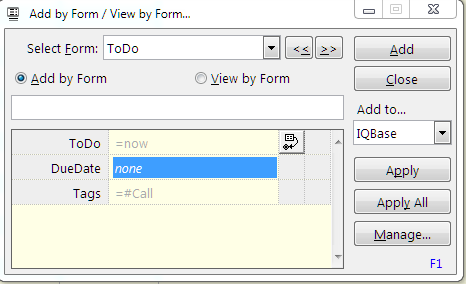
B. After I click on "Apply All", only the ToDo date is set, and not the Tag default (this works fine in the old Forms in the Properties Pane) :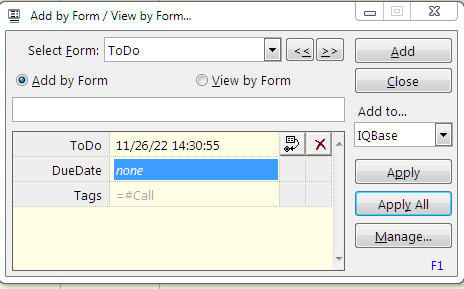
(Also, after adding the item, the Tag has not been assigned).
Note that the Tags field is actually called "ItemTags" but it is displayed as "Tags" in the Form. Also, in "Manage Forms" the Tags value is shown as "#Call", but as "=#Calls" in the new Form (and in the old Form as "#Calls"). Not sure if any of this is relevant to the issue.
2. Is there some way to set the hyperlink for an item? I tried the URL field but that is just an extra field, and not a hyperlink for the item.
Bug reports
Comments
Tags are not yet supported
Tags are not yet supported, only fields for now (lots of work all this !)
But I cannot set the field…
But I can also not set the field value (DueDate). See 1A.
In the meantime, I should still be able to set the Tags using the functions as we discussed here https://infoqubeim.com/drupal5/node/5651 ?
Could you please E-mail me the example that you showed us at the last CS?
Actually, I just found out that I can also not set the multi-select text field:
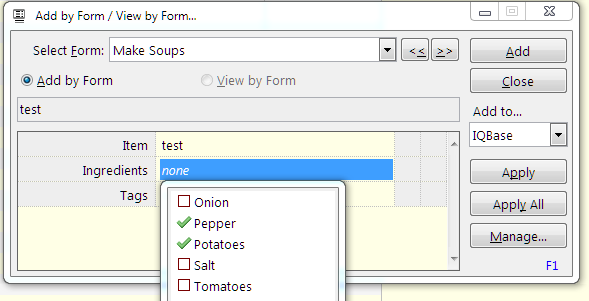
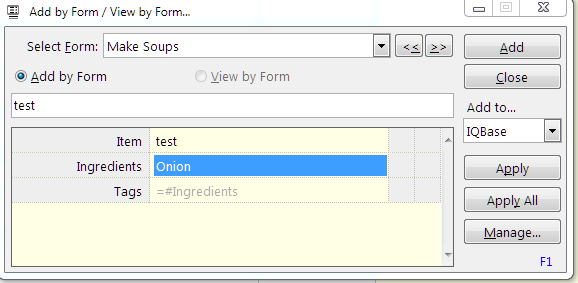
It reverts to Onion (only):
Hi Pierre, Were you able to…
Hi Pierre,
Were you able to reproduce the issue that I can not set the fields (DueDate & Multi-Select text fields in the examples above)?
Hi viking, Date field: No…
Hi viking,
HTH !
1. Date field: That is so…
1. Date field: That is so strange; I tried it in another test database and I don't have this issue there. Only in my working database....
I tried to create other forms and have the same problem. Even just a form with the "Date" field.
I can only set the date fields by using a default value. Afterwards, if I try to change the date using the drop-down arrow, it is not changed.
Any idea on how to troubleshoot this in my working database?
If not, should I mask the data and send you the database? If so, there appear to be a bug in the Mask window. What is the top/left checkbox supposed to say?:
2. Great! Have the functions been updated to allow removal of Tags (like you showed in the latest CS - could you please E-mail me the example?)?
3. Great! Is it so far only to Display or set Defaults, or is it also possible to set new values? I think that it would require much more work for you to put Tag branches here?
I just found the problem…
I just found the problem with my database!
For some unknown reason, I had blank Tag on top of my other Tags in the Tag Pane (but it wasn't visible in the Tags Grid).
After I deleted this Tag from the Tag Pane, the Date fields in the forms now works!