In this example, I have two Ecco items; the first with two lines of text and the second with one line:
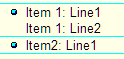
I copy and paste into IQ using the second option which states that 2 new items will be created:
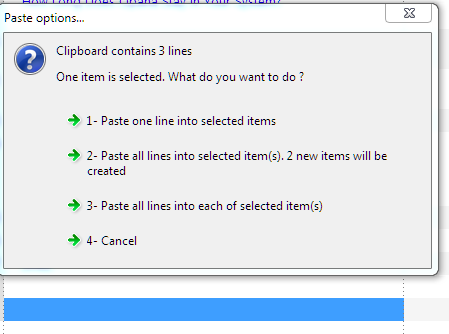
After I paste into IQ, I have 3 items, where the first Ecco item is split into two:
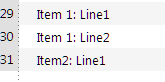
Bug reports
Comments
I had put a threshold for…
I had put a threshold for the minimum number of tab characters before considering it as a valid tab-indented format.
If you have a longer list it should work correctly and propose the Tab-Indented clipboard format. I'll also remove the threshold
I added more lines to item 1…
I added more lines to item 1 to test. However, each line is still pasted as a new item in IQ.
Maybe you meant that it will be fixed in the next version?
Item1 Item1.2 Item1…
Item1
Item1.2
Item1.3
Item2
Item2.1
That is not the format I…
That is not the item format I have it in Ecco.
I have many, many items, that looks like this:
Such a single item is broken up into several items when pasting into IQ. Is there any way to avoid this?
EDIT: The only workaround that I have found is to copy/paste the Ecco items one-by-one and "Paste all lines into each of the selected item(s)" while selecting only one item in IQ. However, when doing this, the blank lines in the original Ecco item is removed.
Ecco clipboard content for…
Ecco clipboard content for multiline items is just plain weird...
I'll ensure that the LF is handled correctly (I'm not sure it is currently). As for Ecco, perhaps an autohotkey script can to the translation for you
[edit] I may adopt Ecco's plain text format for outlines. It pastes well in plain text editors [/edit]
So, Step 1: See if the your…
So,
Step 1: See if the your LF fix will solve the issue.
if not, then
Step 2: Write AHK script to translate Ecco clipboard content so that it will work in IQ.
Correct?
For Step 2, I will need to know how to convert the Ecco clipboard content so that it will work when pasting into IQ (copying multiple items where each item has multiple lines and line spacings). I will thereafter need some help from an AHK expert to implement it.
I am getting inconsistent…
I am getting inconsistent results. In some grids it pastes fine, in others not (I am pasting as Tab-indented Outline).
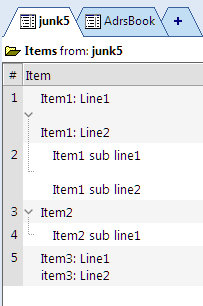
Here is an example grid where it pastes correctly:
In this grid it doesn't paste properly:
I don't know what the difference is between the grids...? Note that the items looks OK in the properties pane.
I will E-mail you the file with the two grids.
Note that the items looks OK…
Think about it... if the Properties pane shows it OK, do you really think it is an paste issue ? 😮
Don't you think that is more a "display" setting... especially since each grid can have different display settings
I did think about that, and…
I did think about that, and made sure that they had the same Grid settings.
However, I realize that they had a Column difference; the Adrsbook didn't have the Wordwrap enabled. After I enabled it, the items displayed properly.
Thanks!